How YouTube can be useful
YouTube is no longer just a platform for downloading videos like it was in 2005. Now, it is a part of the Google ecosystem and the second most popular search engine in the world. Thus, more and more publishers are looking for ideas on how to optimize YouTube videos for SEO and reach a bigger audience.
Moreover, Cisco predicts that by the year 2022, IP video traffic will be 82% of all traffic, and internet video traffic will be fourfold from 2017 to 2022.
YouTube ranking factors
How can you rank YouTube videos? The ranking factors are numerous:
- Users’ comments under the video.
- New subscriptions after watching the videos.
- Video shares.
- CTR — the more users that click on your video in search results, the higher you get.
- Video views.
- Subscribers.
- Likes.
- Channel views.
- Video length — the best is up to 20 minutes.
- Video quality — it’s important to download the video in HD.
Best YouTube SEO practices
We collected the best practices for YouTube SEO optimization and highlighted the most important points for you to focus on. Our YouTube SEO checklist will help you optimize your channel and show you how to perform competitor research.
Add a target keyword to the video file name
Adding a keyword to the file name may affect your video’s performance, as the platform analyzes all the information you provide to match users’ queries in the best way.
So, next time, instead of uploading a video called “123FIN3.mov,” rename it according to your target keyword. If your keyword is “cheap flights” then rename your video file as cheap_flights.mov, for example.
To find the right keywords, you could use special tools with YouTube support such as keywordtool.io or Ahrefs. They allow you to spy on your competitors in a few clicks. Open a competitor’s channel, sort the videos by the most popular and check what keywords are there.
Use your keyword in the video title
Another YouTube video SEO tip is to include keywords in your video titles. It’s important to not get carried away and create titles that are too long. Try to make all your content user-friendly so viewers can easily understand what your video is about.
Optimize your video description
The description of the video is also very important, so make sure to include a couple of your keywords here. This is what you need to take into account:
- The description must be 250 words or more.
- You may include keywords 3-4 times.
- Include one of your keywords in the first 25 words of the description.
Include a timestamp in the description and highlight the main topics of the video. That will help users search fast throughout your video. If it is shown first in Google’s carousel on the search results page, users will see the main points of the video.
Here is an example of a video description from the Vagabrothers channel.
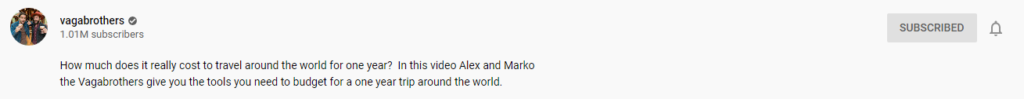
As you can see, it’s rather short, but vloggers add links to their social media accounts and other internet resources below as well.
Tag the video with relevant keywords
Tags raise your chances of being shown in the recommendations. So, when the users are watching a similar video with a similar tag, your video could be shown in the suggested videos. Be careful about adding irrelevant tags, because Google can penalize you for that.
Use your target keyword as the first tag, add a few more keywords and include your topic in the end. For example, “cheap flights,” “airline tickets” and “affordable travelling.”
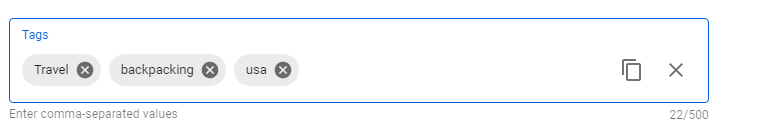
Compare your keywords with the tags your competitors use. Try one of the related extensions such as Tags for YouTube or check the video manually:
- Open Chrome or Firefox browser.
- Right-click the video you want to check and choose the “View Source” button.
- Press Ctrl + F and check keywords in the source code.
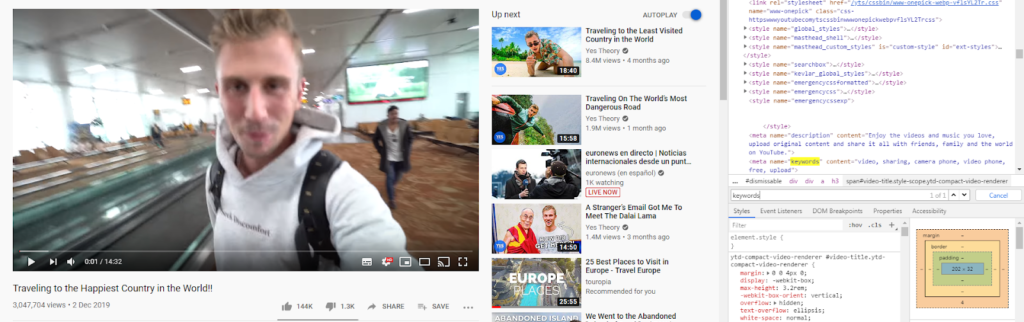
Choose a category
After uploading, you may categorize your video in “Advanced settings.” By choosing a category, you are showing YouTube that your video is similar to other videos in this category. The same goes for the tags that raise your chances to be shown in the right sidebar.
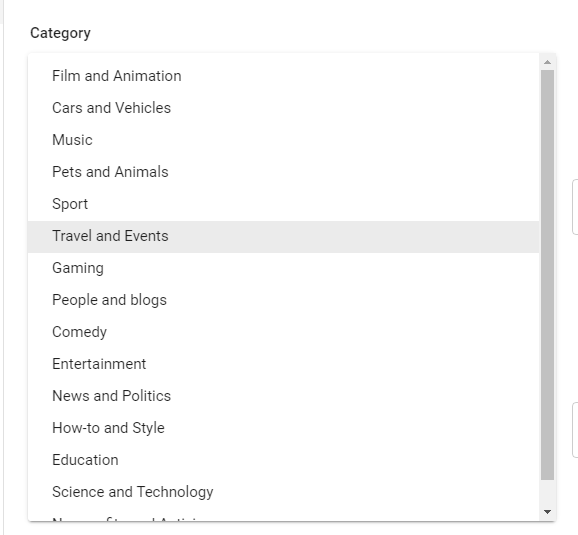
Use custom thumbnail
Basically, the thumbnail is a cover for your video. With an attractive thumbnail, you can catch more eyes and generate more clicks, so it’s vital to find an appropriate picture and an alluring title.
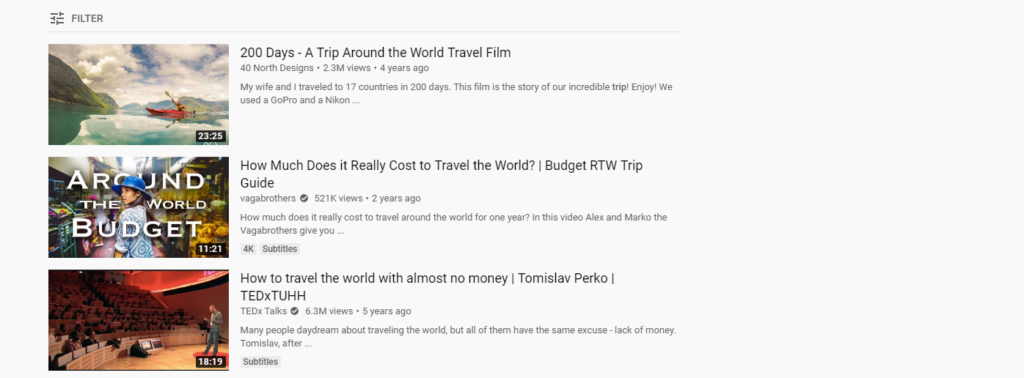
To change the default thumbnail, go to the YouTube Studio and click the “Download Thumbnail” button. Then, you can make changes.
To create a custom thumbnail and get more subscribers for your channel, use graphic tools such as Canva or Adobe Express.
Add subtitles and closed captions
Adding subtitles helps improve the user experience and, as a consequence, your video ranking. It is crucial for people with hearing impairments and non-native audiences.
You can add your own subtitles or YouTube automated subtitles, but note that their quality is rather low.
Upload end screens
During the last 20 seconds of the video, you may add links to other videos. It’s a great option to motivate users to watch more videos from your channel.
To create an end screen, you can use the YouTube standard end screens, or customize them and create your own. Here is an example of an end screen from Andrew Wise’s channel:
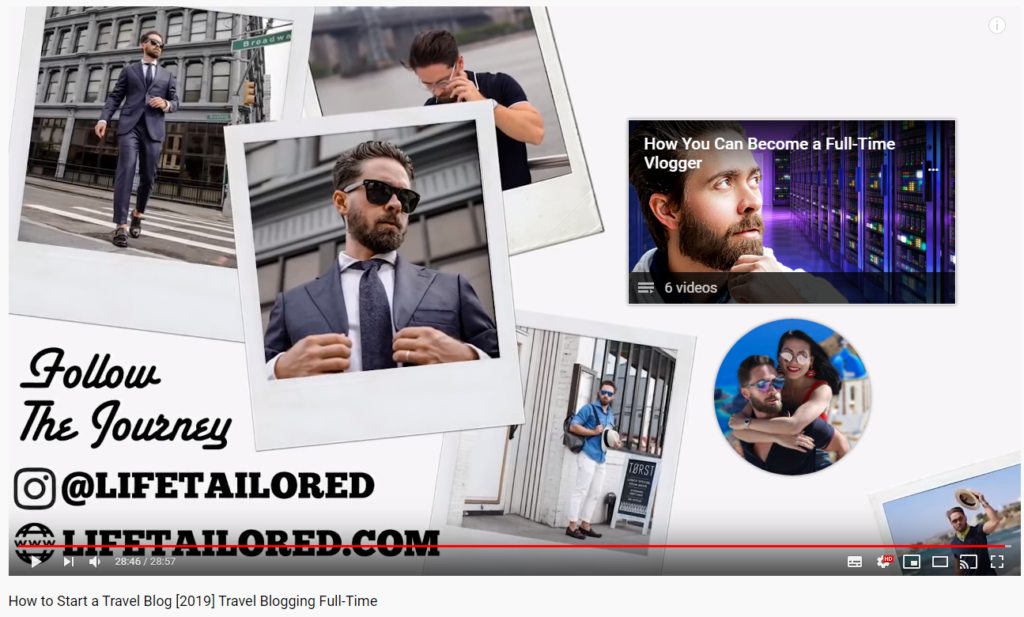
As you can see, Andrew links to its channel main page and one more video related to the topic.
Look up topics in Google Trends
Google Trends is an amazing free tool to analyze what people are currently interested in. You can find the recent, most-popular topics or check how their popularity changes with the season.
Google Trends also shows interest over time and by region as well as related searches.
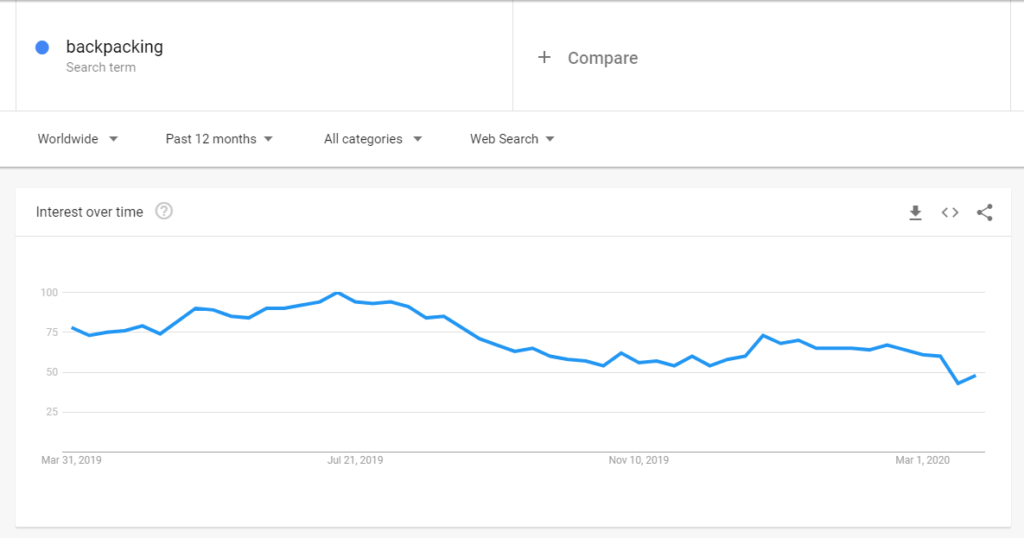
Audit your channel
How to do YouTube SEO and rank high on search results? Remember to audit your channel every now and then. By doing so, you’ll always know if you are moving in the right direction or if there is a need to change something.
Start by using the Analytics section of YouTube Creator Studio, which provides extremely useful statistics and helps analyze your channel performance and user behavior.
The most important metrics are subscribers-to-views ratio, engagement analysis, audience retention, statistics of suggested videos and watch time of the video. Remember to also check these metrics in dynamic.
If one of your videos is gaining more and more viewers, try to understand the reasons and then duplicate its success with other videos from your channel.
Conduct competitor research
Wise men learn by other men’s mistakes, and fools learn by their own. Competitor research will let you find their strengths and weak points and refine your strategy accordingly. Here are some ideas on how to do it:
- Who are your direct competitors in the niche?
- What are the topics of the most popular and unpopular videos?
- How often do your competitors publish their videos and at what time?
- What thumbnails and end screens do they use?
Keep tracking the performance of both their channels and your own, so you may apply their best tricks to your strategy.
Improve the comments section
The comments are an extremely important ranking factor. The more comments a video has, the more useful it is and the higher it ranks.
After uploading a video, leave the first comment yourself and encourage others to follow your example. Here is an example of how creators behind the Yes Theory channel inspire viewers to comment:
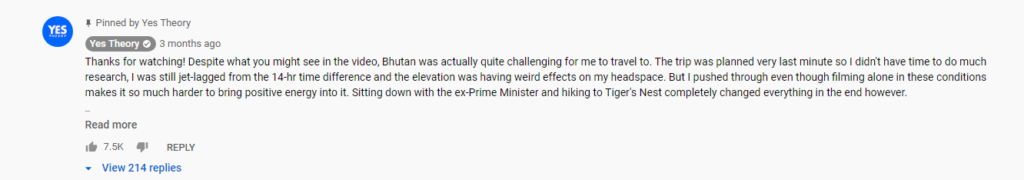
Then, you may ask your friends or relatives to comment as well. Once the comments start coming, remember to reply to all of them to show your appreciation and build trust with the community.
Encourage viewers to like, comment and subscribe
Always ask your audience to like, subscribe and comment on your video. It is a bit annoying, but it works.
To boost the number of comments, likes and subscribers you may host a YouTube contest. You will incur a cost for a prize, but that really could increase the activity of your audience.
Improve video quality
70% of videos on the first page of YouTube search results are HD quality according to Aleyda Solis’ research. Thus, quality matters for ranking. But it’s not just search engines—YouTube viewers also prefer videos with high resolution, and its absence can make them skip your channel even if the topic is trending.
Many vloggers start out with their Android or Apple phone and put tiny investments into a tripod, light, microphone, and backdrop, which can enormously increase the overall quality of videos. How interesting and useful your content is also encompasses video quality.
Build links to your channel
To begin with, include links to your YouTube channel from your blog, website or social media profiles. You may also ask your friends for the same favor.
Then, start networking with other bloggers. Explore the websites that deliver content on the same topic and pitch to those which written content can be complemented with your video. You can easily find bloggers in your niche with blogger outreach tools.
Share on social media
Share your video on social media:
- Facebook could be a great platform to promote your recent video and bring a lot of traffic.
- Share on Twitter as well, as it also drives a lot of traffic to YouTube.
- LinkedIn stands apart, but it’s appropriate if your videos feature business topics.
Embed your video
When sharing a video on your website, always embed it to provide better user experience. Thus, people can watch it without leaving the page they’re currently looking through and not lose any time. Also, embedded videos look much nicer than a simple link.
To do so, click the “Share” button under the video and click “Embed.” Then, you have to copy the HTML code and publish it wherever you want.
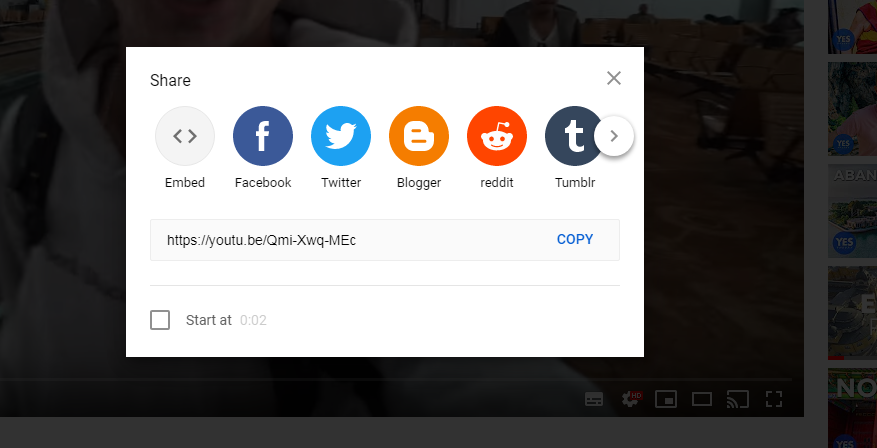
Increase your watch time
The watch time is a very important indicator that shows how much time users spend watching your video. The higher the number, the higher YouTube would rank your video.
To improve the watch time, you need to work on the whole video—from the content to the technical side. You may find a watch time report in Creator Studio. Analyze what videos have better watch time and why, then adjust your strategy and keep tracking this indicator.
Use playlists
Playlists could facilitate navigation among your videos for the users and encourage them to watch more. Also, it’s one more chance to enrich your channel with valuable keywords.
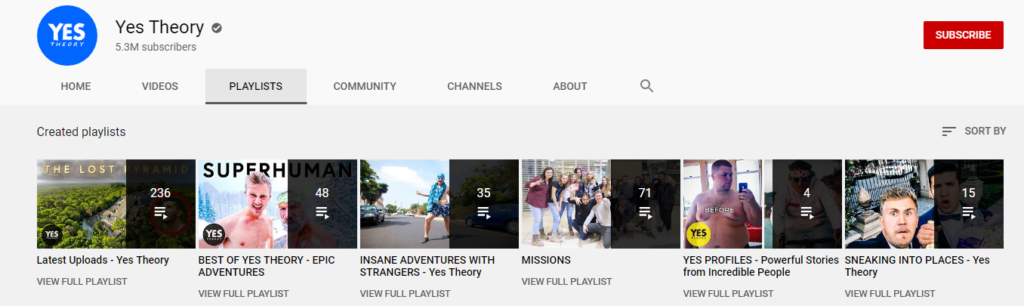
Also, by organizing videos in playlists, you’ll let your viewers watch videos non-stop, which can be a very comfortable user experience.
Network with other vloggers
Networking with other vloggers could be a great option for mutually growing a number of subscribers.
Organize joint promotions and events for the subscribers. Thus, you’ll provide your audience with more quality content on the topics they’re interested in and reach a wider audience at the same time. Moreover, you may share your experiences and learn from each other to create more successful videos.
YouTube SEO tools
100 hours of video is uploaded to YouTube every minute. Make use of special tools that allow you to automate analytics so you don’t get lost among too much information.
YouTube Analytics
YouTube analytics is a built-in tool for YouTube’s Creative Studio. It provides a deep analysis of your audience and video performance. Thus, you’ll be able to find out who your audience is (age, gender, location) and what devices they use. Also, you see what videos are most popular and unpopular, most engaging and uninteresting.
Google Trends
Google Trends is a free and powerful tool for YouTube SEO in 2022.
With Google Trends, you can check which topics are trending and analyze the audience interest over time. You may sort the results by country, or even by exact region of the country. You’ll also see related queries and topics.
Google’s Keyword Planner
Google’s Keyword Planner is a useful tool for keyword research. You could check keyword popularity, search volume, and more.
The tool will help you avoid irrelevant keywords with low search volume as well as keywords that feature too much competition.
Keywords Everywhere
This is a light and useful extension for Google Chrome which can be installed just in a few clicks. It allows you to check monthly search volume and cost per click on more than 15 websites such as YouTube, Amazon, and Google.
The free version of this extension has a lot of limitations and shows keywords related to your search. To use a paid version, you have to buy credits (one for each keyword). There are 6 packages of credits available starting from $10 USD for 100,000 credits up to $1,000 USD for 10 million credits.
RapidTags
RapidTags is a complex tool that offers a tag generator and analyzer, search ranker, auto linker, upload planner and description analyzer.
The basic version is available for free. The extended version is available from $3.99 USD per month.
TagsYouTube
TagsYouTube is a simple tool that helps generate tags, descriptions and thumbnails. You can run it when browsing channels of other YouTube vloggers and spy on their tags.
Rival IQ
Rival IQ is a great tool for competitor research. It provides a full overview of their growth history, tags, etc.
The cheapest plan costs $199 USD per month, but you can use the 14-day trial period before you subscribe for a monthly plan.
NoxInfluencer
With this tool, you can check your YouTube channel and analyze other vlogs, for example, the number of subscribers, estimated earnings, and so on. You can also rate YouTubers by location and popularity.
NoxInfluencer is also available as a Chrome extension and Android app.
TubeBuddy
TubeBuddy is available as a free browser extension and mobile application that helps you manage optimization, production, and promotion of your YouTube channel.
Basic features are available for free, while premium options such as scheduling publications, customizing end screen or running A/B video tests are available upon subscription.
vidIQ
vidIQ is a great tool to track your performance and compare it to your competitors.
The free version allows you to research a maximum of three bloggers, sign up for one trend alert, access basic video analytics, video scorecard and a live stats bar.
With paid plans, you’ll be able to analyze up to 20 competitors, research keywords, manage SEO optimization, get personalized tips and more.
How to optimize YouTube videos for SEO
SEO for YouTube channel is an important step towards your success as a vlogger. The YouTube SEO best practices include optimization of both the content and technical side of your channel, such as video titles or tags. By improving your videos step by step, you’ll be able to significantly increase the overall quality, provide better user experience and rank higher on the search results page.




