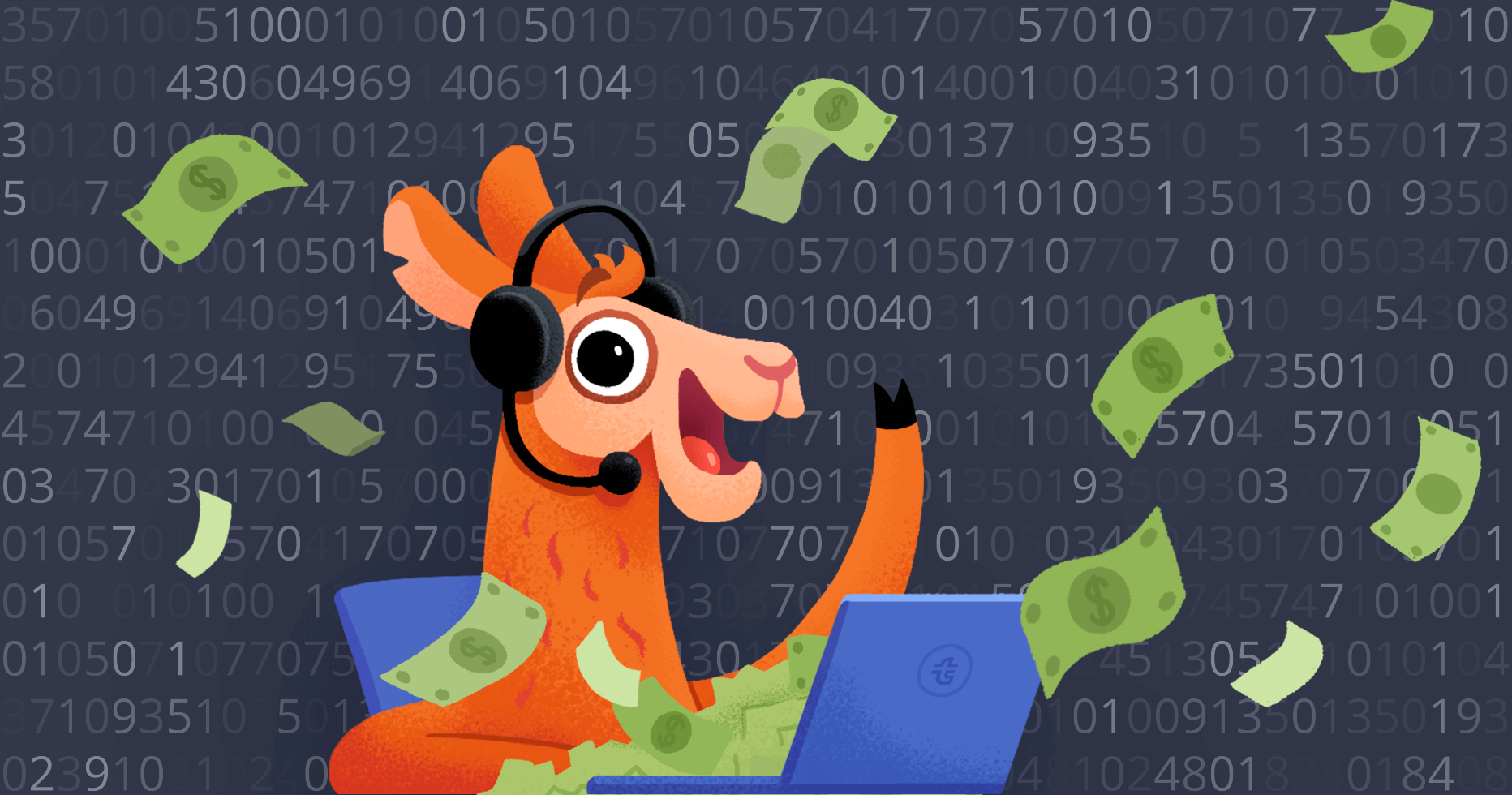⚠️ Please note: as of 2023, the Money Script tool has been replaced by LinkSwitcher. This enhanced solution allows you to effortlessly replace links to brand sites with Travelpayouts partner links.
Money Script is still functional and supported, but it will no longer receive updates. Therefore, we highly recommend utilizing LinkSwitcher to maximize your earnings with the Travelpayouts platform. For more information about the LinkSwitcher tool, read our article.
How Travelpayouts Money Script Works
In order to use the script, you need to be registered in Travelpayouts first (if you do not already have an account) and join the travel affiliate programs with which you want to earn.
Join the Travelpayouts Partnership Platform
Access exclusive tools and the best travel partner programs, including flights, hotels, car rental, insurance, tours and activities, all in one place.
Join TodayOnce registered, add the script to your site. Below you will find a step-by-step guide on how to run a script. After you add the script, when a user clicks on a link on your website’s page, your Travelpayouts partner ID is automatically affixed to it. That is, the link becomes an affiliate and all clicks/reservations are taken into account — a reward is charged to you.
The script can handle both unlabeled links like http://kiwi.com/, and affiliate links, such as https://booking.com/?aid=1792345.
Using the additional parameters, Include and Exclude, you can add rules and exceptions, such as which links the script will convert and ignore.
Who Can Use Travelpayouts Money Script?
Travelpayouts Money Script is a tool for website owners. If you can change the code of your website, you can use the script. It’s useful in many cases, for example:
- You have been blogging about travel for a long time, and you’ve tried different services and have recommended them to readers. You have good traffic, but you never thought about monetizing by the CPA model. Instead of manually wrapping links to the old articles, install Travelpayouts Money Script. It takes no more than half an hour and all old links will become the affiliate link.
- You have been creating a blog or website for a long time and even work on the CPA model, but have used only one to two programs. The other services were given direct links. More than 100 brands are now available via Travelpayouts, and we regularly add new ones. During 2022, we’ve connected many well-known and trusted brands, such as Trivago, Tiqets, Snaptravel, and many others.
- Your site has a lot of UGC content. For example, you have a blog where travelers share their travel reviews. You can monetize any link in their content using Money Script.
How to Run a Script
- Sign up for Travelpayouts (if you do not yet have an account).
- In your Travelpayouts account, find out your unique ID. It is located in the upper right corner.
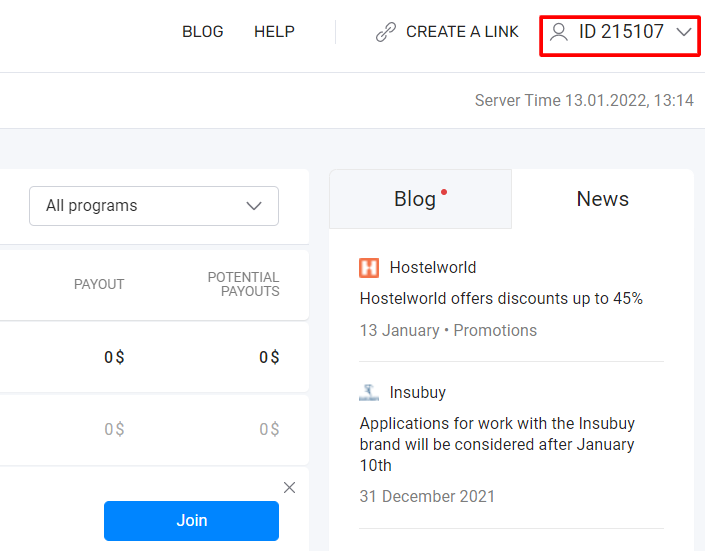
- Add the script on the site between the <head> and </head> tags. If you have any other scripts installed, it is better to put Money Script last.
⚠️ Please note: as of 2023, the Money Script tool has been replaced by LinkSwitcher. This enhanced solution allows you to effortlessly replace links to brand sites with Travelpayouts partner links.
- Add your ID from the Travelpayouts account for the “marker” parameter.
- After a few days, you can check the statistics in the “Reports” section. If users interacted with the affiliate tools, then you will see it in the statistics.
IMPORTANT: During the pages load, the script receives a list of brands you are subscribed to in Travelpayouts. We only process links to the programs with which you subscribed. The more programs you subscribe to in Travelpayouts, the more opportunities you have to earn.
How to Check a Script
You can check the script before installation by executing the command indicated below once in the browser console. After reloading the page, everything will return as it was.
Optional Parameters
- Exclude — if you want to exclude some programs, add their IDs to the “exclude” parameter. Each ID should be separated by commas. You can find the program’s ID in the link to the program in the dashboard. For example, link to the Aviasales affiliate program: travelpayouts.com/programs/100. The Aviasales program ID is 100. If you do not want to exclude programs, simply remove this parameter from the script code.
- Include — if you want to include some programs, add their IDs to the “include” parameter. Each ID should be separated by commas.
If Something Doesn’t Work…
If you encounter problems or errors, write to support@travelpayouts.com.
Key Benefits of Travelpayouts Money Script
- Easy to install. You will need no more than 30 minutes. If you have problems, write to Travelpayouts support.
- Flexibility. You can exclude links/programs with which you do not want to turn by the script.
- The ability to monetize any content type. Even user-generated content.
- Links look natural for the users. There is no need to use shorter before posting affiliate links to make them look more attractive.
To learn about other Travelpayouts tools and how you can use them to boose your income, join Travelpayouts Academy.