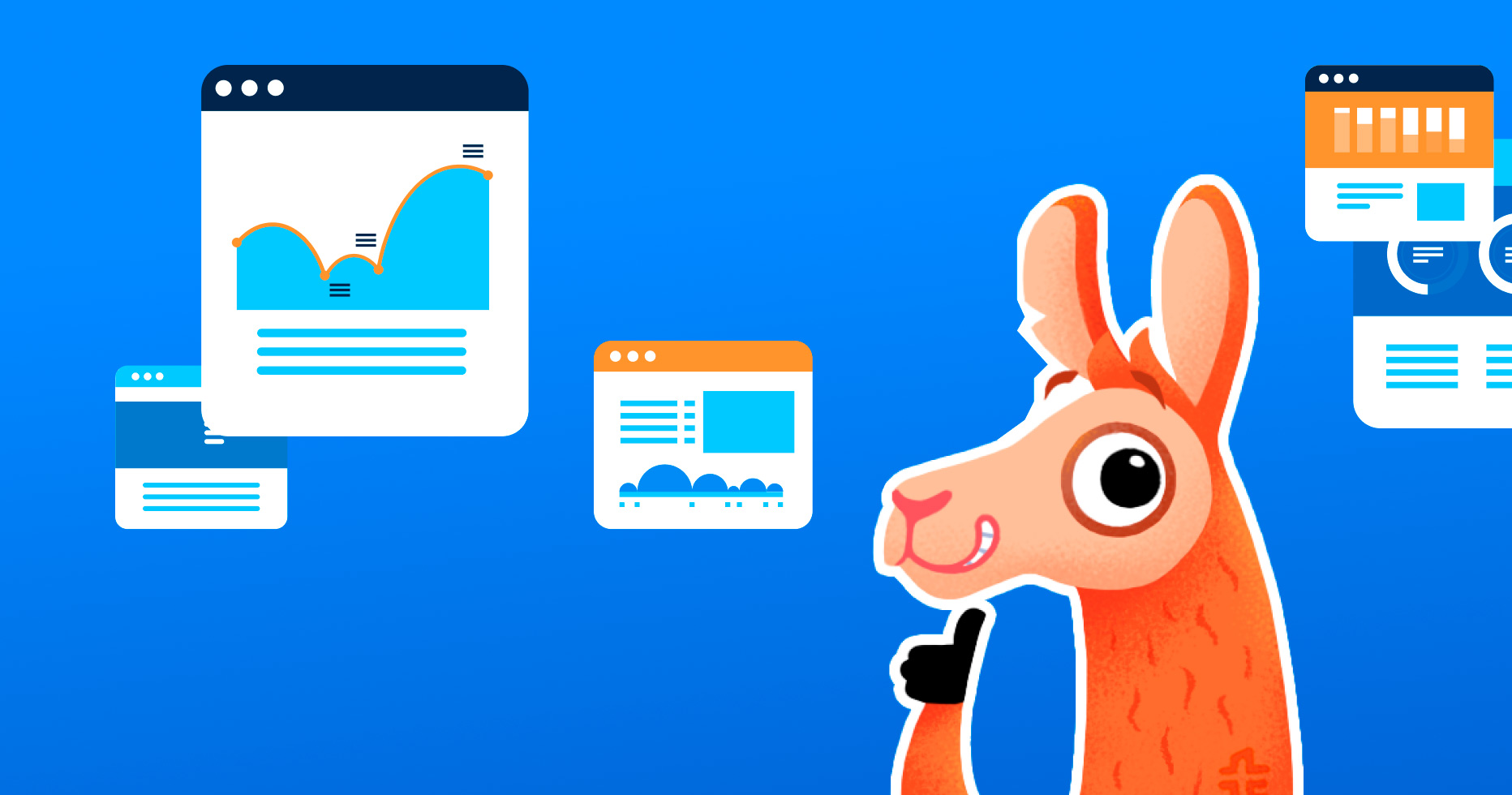Updated “Links” Section in the Affiliate Program Tools
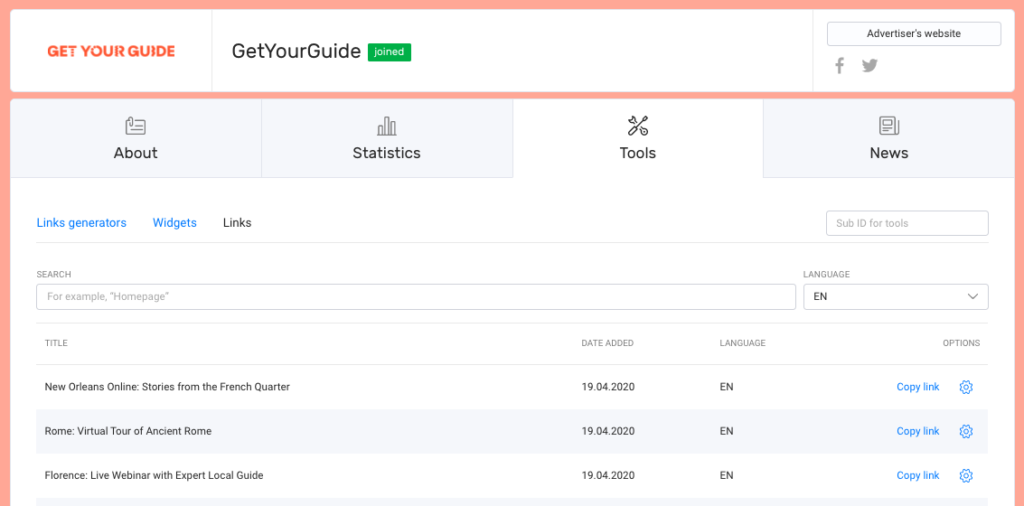
What’s New:
- Links search box: Now you can easily find the link you need.
- Filter for language: For each link, you can see the language of the advertiser’s website, which will be displayed when a website visitor clicks on the link. Now, you can easily find the link with the proper website language.
- Now, in the link options, you can add a unique Sub ID to each link. To use the same Sub ID for all links, use the “Sub ID for Tools” box.
Updated Link Generator
Link generator has a cleaner interface. We removed the box with the HTML code and anchor text.
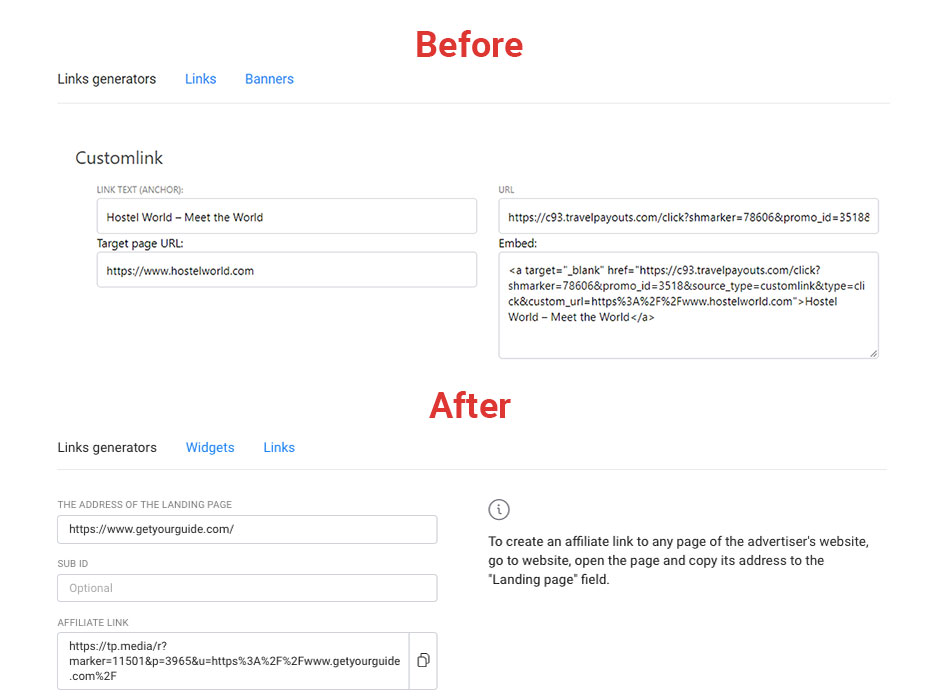
From the Aviasales and Hotellook affiliate program pages, we removed the link generators for flight routes and hotels. However, using the current generator, you can create a link to any page the advertisers’ websites, including the search results pages.
To create an affiliate link in only couple clicks, you can still use the convenient Travelpayouts Chrome Extension.
Tools: The new section on the main menu
All existing Travelpayouts affiliate tools are now collected on one page in the shape of cards. Each card contains:
- A short description of the tool.
- Key features highlights.
- Links to the knowledge base, where you can read about the features of tools.
- Links to the list of affiliate programs using the tool.
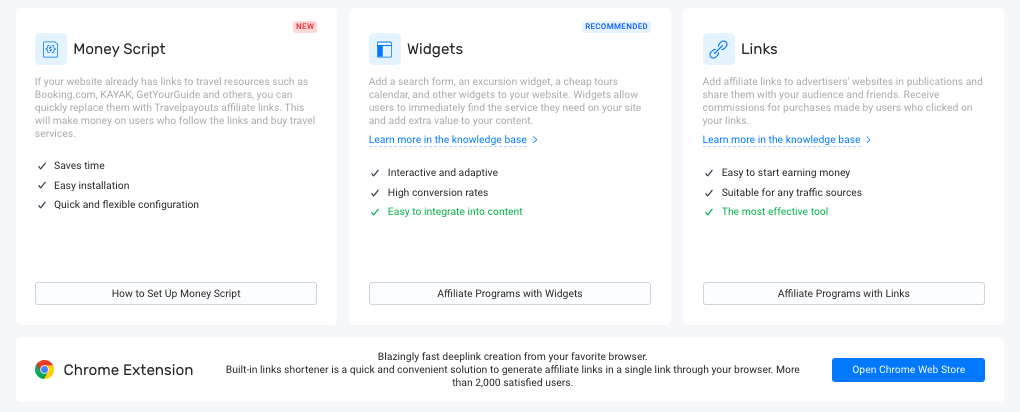
Even if you have been partnering with Travelpayouts for a long time, you should still explore the “Tools” section. You may find a new tool or brush up on some that you were already aware of.
Who knows, maybe after exploring the “Tools” section, you’ll have the idea for a brand new affiliate website. Right now, we recommend focusing on domestic markets, which will recover first as lockdowns end in different countries.
More Upgrades: Small, but Helpful
- Sticky table header on the Dashboard main page. Now, it’s easy to list, as you always see which affiliate programs you have chosen.
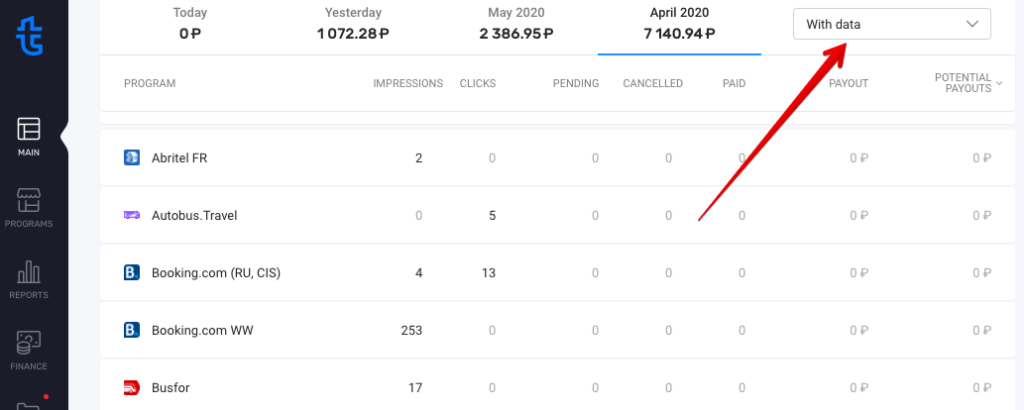
- In the “Summary” of the “Reports” section, you can see days of week highlighted in red, which may help you analyze your statistics.
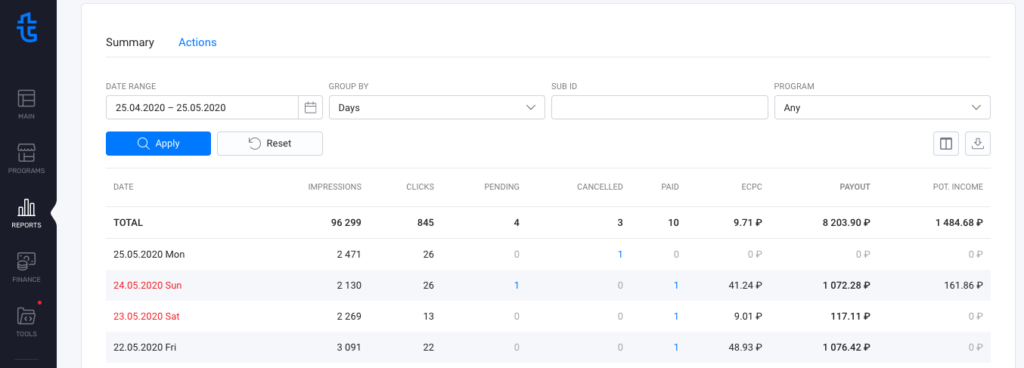
- If you group your statistics by month, you can select each month and look through the report by groups of days.
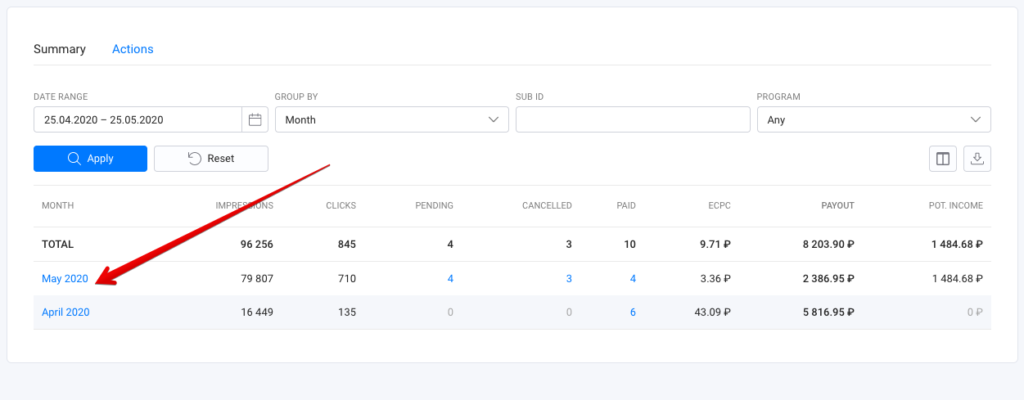
- We removed the pagination from the pages on spreadsheets with less than 30 rows.
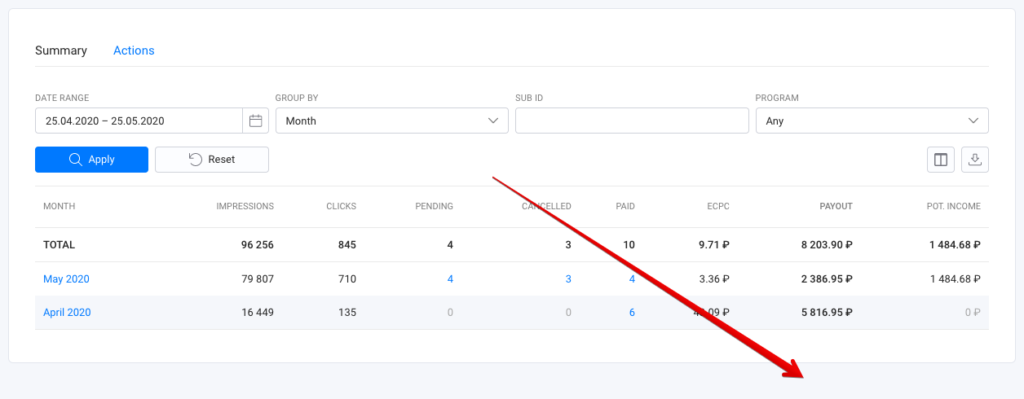
Share Your Thoughts
Are these updates useful to you? What else do you miss in Dashboard? Share your thoughts, questions, and suggestions in the comments.