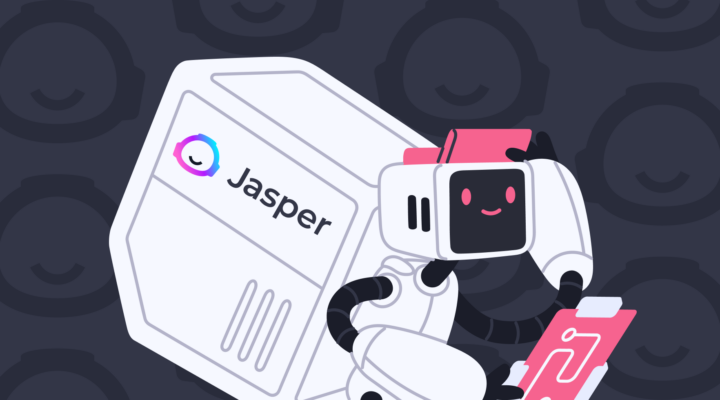Useless statistics: WordPress is one of the most popular CMS (content management systems) in the world. It can be easily installed on hosting and redesigned, while its content can be added and edited without any difficulty. Moreover, there is a good set of basic functions, which can be easily extended using specific plugins.
However, one problem still exists: as these plugins run to thousands, it really complicates the choice of the ones suiting your website or blog. Nevertheless, we are glad to offer you a ready-made solution — just read our review of the best WordPress plugins for travel websites deserving your attention.
So let’s start with a whole range of plugins designed for various travel websites:
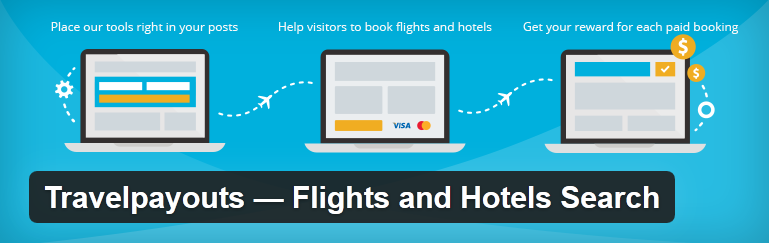
Travelpayouts: Flights & Hotels Travel Search
First, let’s consider our brand plugin that allows WordPress users to use the information from Travelpayouts API data, to easily paste search forms and widgets in posts, as well as to track income statistics using the admin panel. Learn more about the plugin here.
Transport&Business Locator
This functional search engine occupies the third place among a range of most popular travel plugins. Install it on the website and help users find interesting objects (shops, public transport stops, stations, etc.) in particular places! The plugin also shows contact details, exact location and location map to such objects. In addition, you can customize the search radius and filter system.
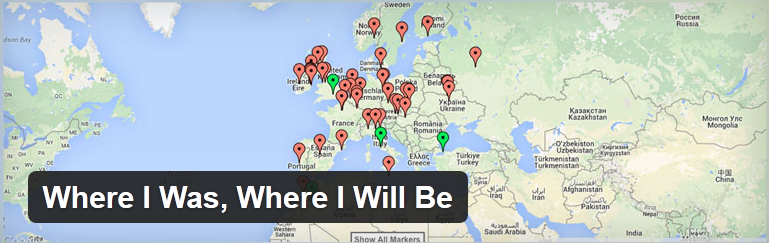
Where I was Where I Will Be
This plugin helps you provide your users with a wide choice of Google Maps services using Google Maps API technology. Show them where are being now and where you are going to. Mark all the interesting objects on the map and create several maps on a page. Talks about trips can last forever!

On The Road
Show your readers, where you are being now while writing your new post and where you’ve already been. This plugin will help you mark the exact location of your posts. Moreover, you will get an opportunity to supply any place of your website or blog with as many customizable maps as you need for an exhaustive description of your trip.
Log My Trip
Lead your reader through all the stages of your trip by creating a step-by-step route on Google maps! That’s the main purpose of this plugin: create a map and paste the code in any area of your website. Don’t forget to attach the most attractive and captivating photos to your posts for the users who click on the icon on the map can see them.
Nomad World Map
This is another notable plugin used to display your trips on the world map. Create your own travel map, attach locations to your posts, customize everything you want to show on the map (an excerpt from a post, a brief description, travel periods), and change the sequence of travel stages… The list of available functions goes well beyond!
Timezone Calculator
Is it important for your readers to know the exact time in different spots on the globe? Child’s play! This plugin allows you to calculate time in different time zones (this technology is based on PHP timezone database), easily customize and integrate it into the interface of your website. Besides, the time will automatically update considering daylight saving time.
Weather Layer
Show your users the weather in this or that spot on the globe using this simple yet very functional plugin powered by API Yahoo! Weather. Just activate it and add a horizontal form directly to the body of the post using a short code indicating the country and city or a vertical widget to the sidebar.
Google Distance Calculator
Integrate Google Directions functionality into your website! Distance between points A and B, travel time for a given distance, step-by-step directions for drivers and much more. This plugin will provide you with everything you need for you and your readers to easily find your bearings on the ground.
So WordPress is an extremely functional platform designed for any kind of travel websites. However, travel-themed plugins will not be enough to ensure a stable website performance. That’s why we’ve prepared an essential set of fancy features necessary for any modern website:
Jetpack
It tops the list of required plugins! If your website is powered by WordPress, but you have not installed it yet, do it immediately! JetPack combines functionality of dozens of separate plugins and allows you to manage your website display on various devices, its design, content, performance and protection. Absolute must-have and that’s it!
Yoast SEO
Targeting good positions in search engines? You won’t do without this SEO plugin, as it allows you to manage all internal optimization parameters. And even more: thanks to the concept of «a focus keyword» Yoast SEO helps you create content perfectly tailored to the keywords specified.
Google Analytics
It seems impossible to imagine any website powered by any engine without the integration of these two most popular analytics system. WordPress-based website owners are lucky, because they can use two plugins to quickly and easily integrate an advanced analytical functionality.
Database Backup
If you want to know which database backup tool to use, you should read this. The reasons are quite simple: a quick creation of backups, an automatic scheduled backup, download of copies directly from the admin panel and their upload to cloud services, as well as many other functions available.
Wordfence
It is no secret that websites are often attacked. This plugin is the most downloaded one among defensive tools available for the owners of WordPress-based websites. It is absolutely free (though a premium version is available) and regularly updated. It helps improve your website’s performance and effectively protects it from viruses and hacker attacks. A good choice, for sure!
Mailchimp
If you have ever thought about creating your own database of subscribers, then you are sure to hear about MailChimp, one of the most effective email marketing systems. This plugin will allow you to use it on your website: integrate advanced signup forms, thank you pages, comment forms and increase your database of subscribers!
Popupally
Integrate this plugin and capture lost users using easily customized pop-up windows, thus increasing conversion by over 300%! No special knowledge is needed: this tool allows you to customize the look-and-feel of your popups using the visual editor.
Favicon
Save your precious time thanks to this tool generating favicons! If you think that favicon.ico is just a small picture on the left side of the browser’s address bar, you are sadly mistaken. Today dealing with different devices, browsers and operating systems, we need materials with different features, which can be easily and quickly generated by this plugin. It’s has more options compared to WordPress’s latest version built in functionality.
Well, actually, we’ve represented all plugins worth of our attention. We suggest trying each of them, because we can’t predict how much they can increase the effectiveness both of your website and of your earnings. Besides, if you know some other useful WordPress plugins apart from the described above, share them with us in comments — it will be very interesting!