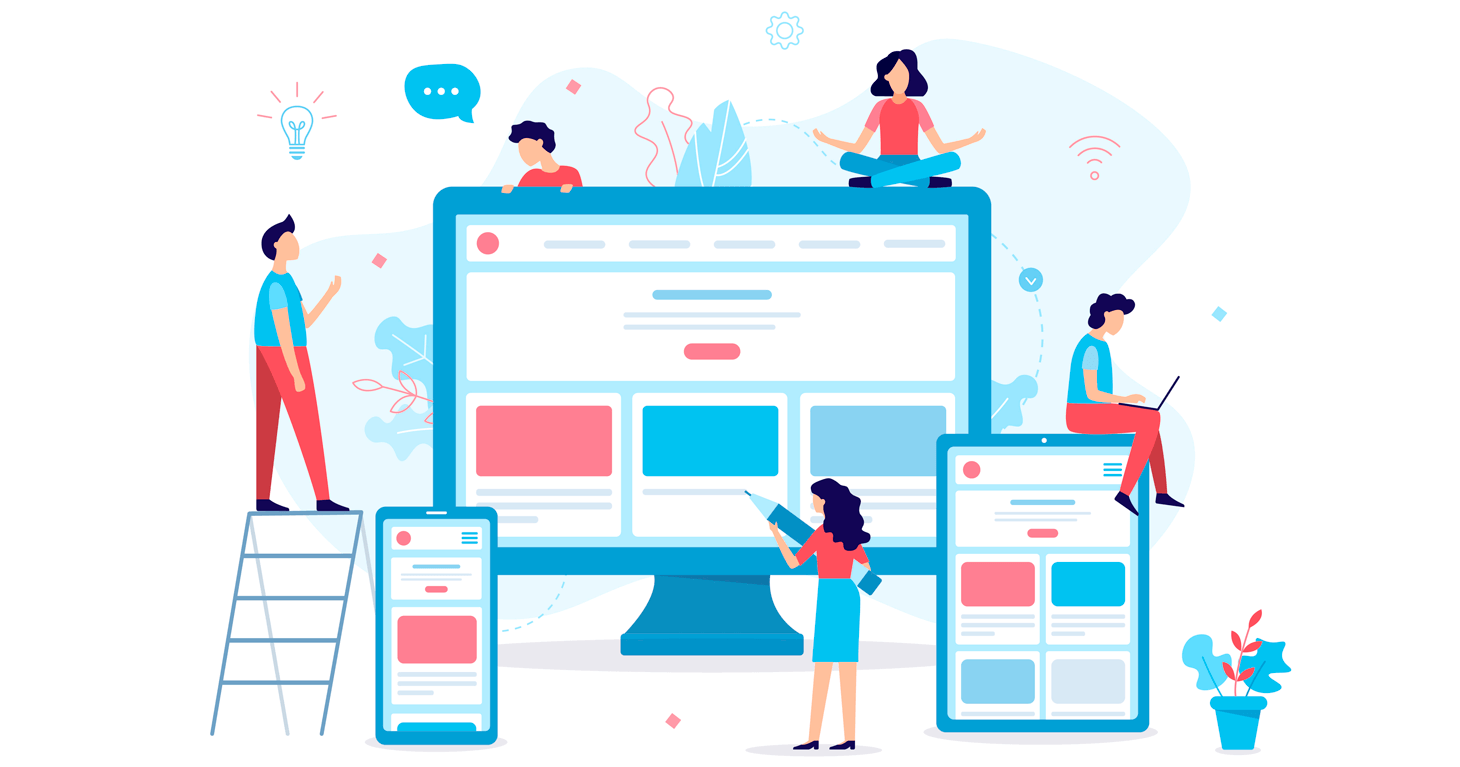5 Best WordPress Alternatives for Blogging
There are myriads of bloggers who are fans of WordPress, because the platform provides tons of hands-on extensions, add-ons and plugins for boosting website performance. However, to get your blog off the ground quickly with WordPress, you need some prior knowledge of web development and marketing, because working with the platform may get complicated once you go beyond the basics. So, we are going to tell you about the best WordPress alternatives for blogging and discuss their advantages and disadvantages.
Review of Ghost
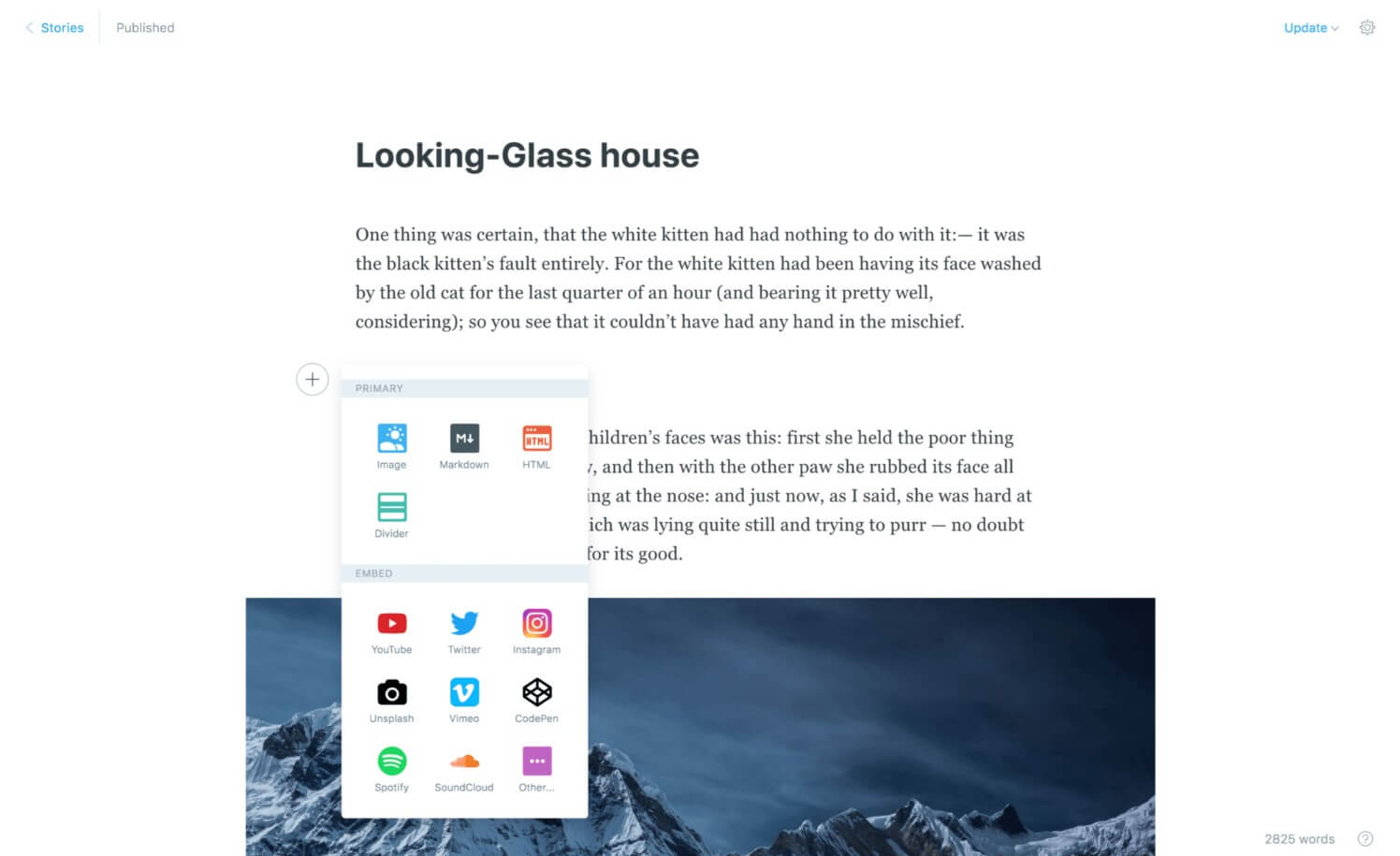
Ghost is an open-source blogging platform which only targets bloggers, and is considered one of the greatest WordPress competitors for blogging, as it presents a really simple alternative. Similar to WordPress, there are two variants of the platform. The first is a free self-hosted version. The second is a hosted version on Ghost’s own servers.
The main aim of Ghost is to make the blogging experience incredibly straightforward. And as a result, it provides consumers with built-in analytics, SEO and social media configuration. However, the platform allows you to customize, edit and remix the software without any restrictions.
Pros & Cons
| Pros | Cons |
| Simplicity | Not designed for building business or e-commerce websites |
| Extremely user-friendly | A limited number of themes |
| Built-in SEO and social sharing | No free hosting service |
| Free SSL | Expensive for beginners |
Pricing
There are several hosting plans available both for novice bloggers and for serious publishers with prices ranging from $29 to $199 per month.
Review of Medium
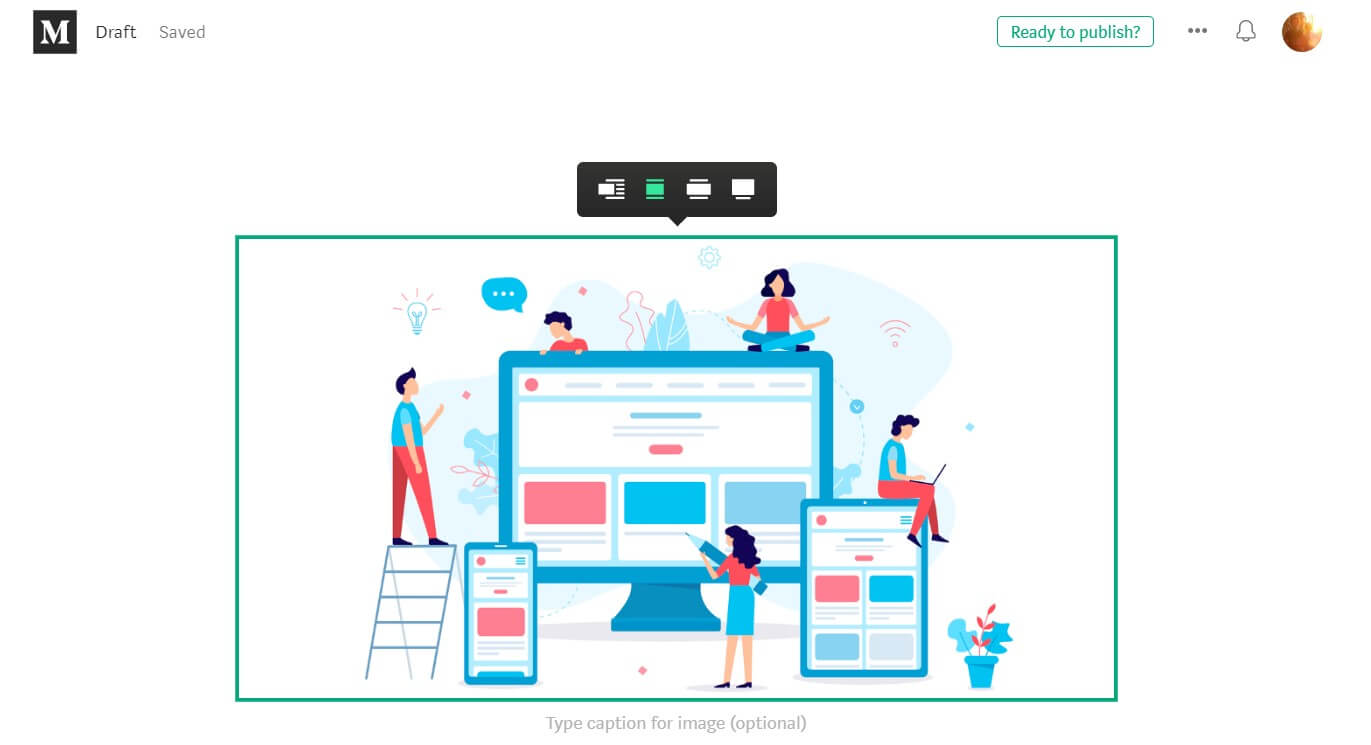
Medium is an online publishing platform for writing blog posts. We also have an account and blog on Medium.com.
It’s becoming more popular every day. The main reason for its growing popularity lies not only in its convenience and simplicity, but because it helps writers share their content. Medium promotes the best stories from its network, thus helping authors reach an audience they wouldn’t reach on their own.
The main aim of the platform is to provide users with a top-quality, customizable reading experience. Posts are assigned a specific topic and readers are able to follow topics and authors they like. In fact, it’s a win-win scenario for both readers and writers. While readers have a plethora of top-quality articles in various categories at their fingertips, bloggers can voice their opinions, establish their name in their chosen niche or build their brand awareness.
Pros & Cons
| Pros | Cons |
| Hassle-free writing experience | No control or ownership of your content |
| A built-in audience and traffic | No optimization possibilities |
| Limited design possibilities | Limited monetization options |
| Free support for all users | Content restrictions |
| A writing portfolio | |
| Free | |
| A friendly community |
Pricing
Medium is free for writers.
Review of Blogger.com
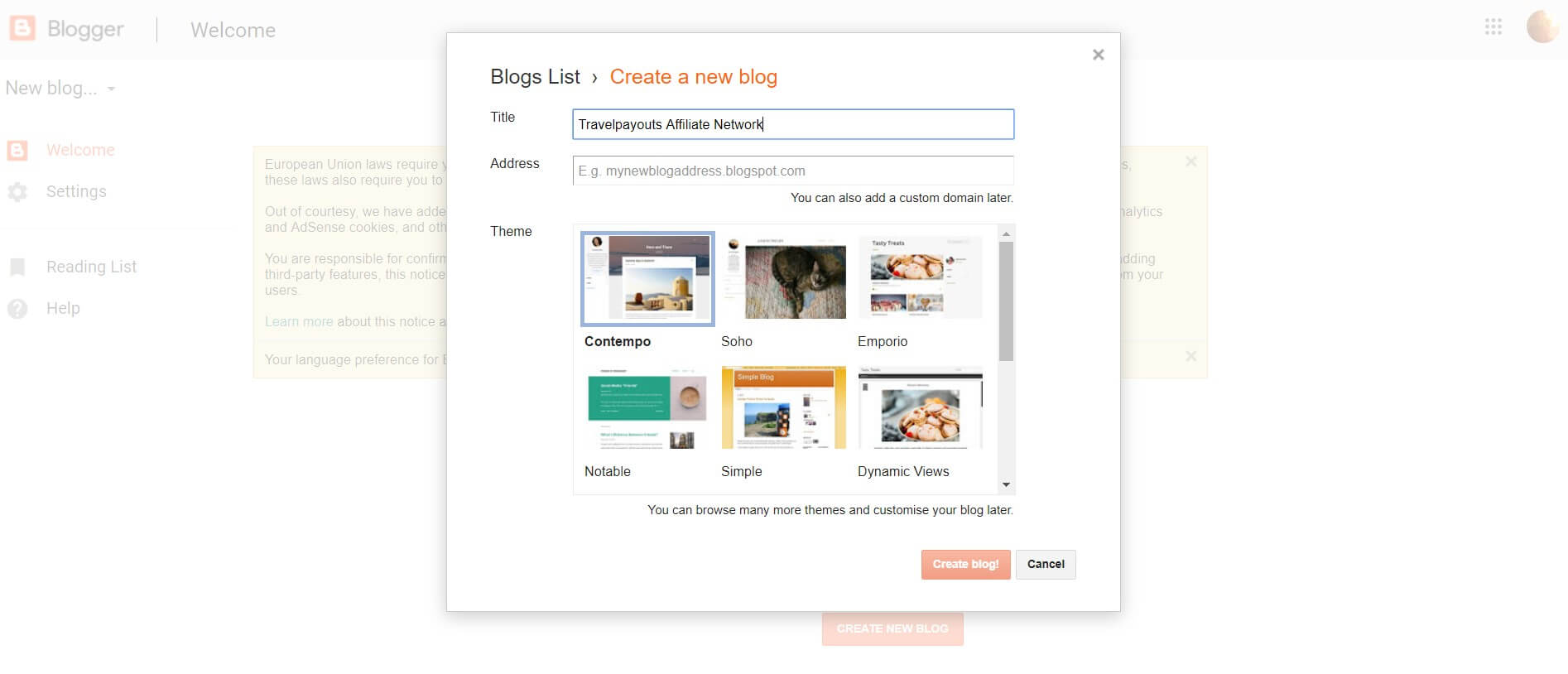
Blogger is Google’s blog-publishing service which offers users everything they need to start their blog from scratch. The platform is often considered the obvious option for non-tech-savvy bloggers thanks to its ease of use and built-in features.
The consumers of the platform are provided with a free domain, hundreds of easy-to-use design templates, Google AdSense monetization opportunities and built-in analytics. However, bloggers are not limited by the built-in options and can make their own blog design or buy a custom domain with just a few clicks.
Pros & Cons
| Pros | Cons |
| A free SSL certificate | No customer support |
| Ease of use | The threat of being suspended by Google |
| Integration with Google and its tools | Rare updates |
| Monetization options | Limited blogging tools |
| Security | |
| Reliability |
Pricing
Blogger.com is completely free to users.
Review of Tumblr
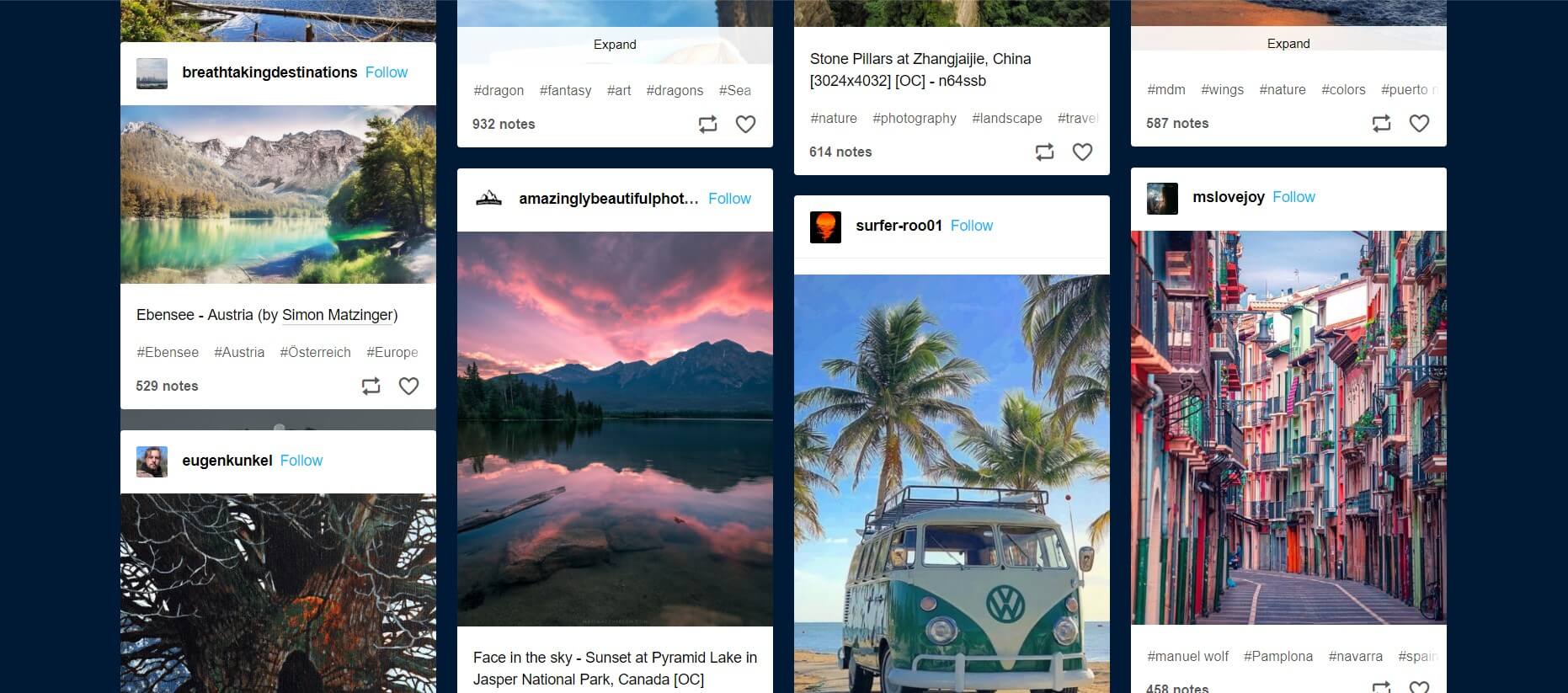
Tumblr is a microblogging platform which claims a striking 463.8 million blogs and 171.6 million posts. The platform focuses on short multimedia content and presents a combination of blogging and social networks, as it includes features such as following other blogs, commenting, reblogging, liking posts and built-in sharing tools.
Tumblr is user-friendly and the setup process is not complicated. Besides, it is perfect for use on mobile devices. Moreover, the platform is famous for its community which makes it simple for users to discover and share their content, thus spreading the word about them and increasing the brand awareness.
Pros & Cons
| Pros | Cons |
| Free | Limited customization |
| Simple to set up and use | You don’t own your blog |
| The built-in social media component | The set of features is too limited for full-fledged blogging |
| Can be connected to Google Analytics to monitor performance | Limited functionality |
| Visually appealing as images prevail | |
| Mobile-friendly | |
| Post scheduling is available |
Pricing
Though Tumblr is a free platform, there are premium versions offered which range from $9 to $49.
Review of Jekyll
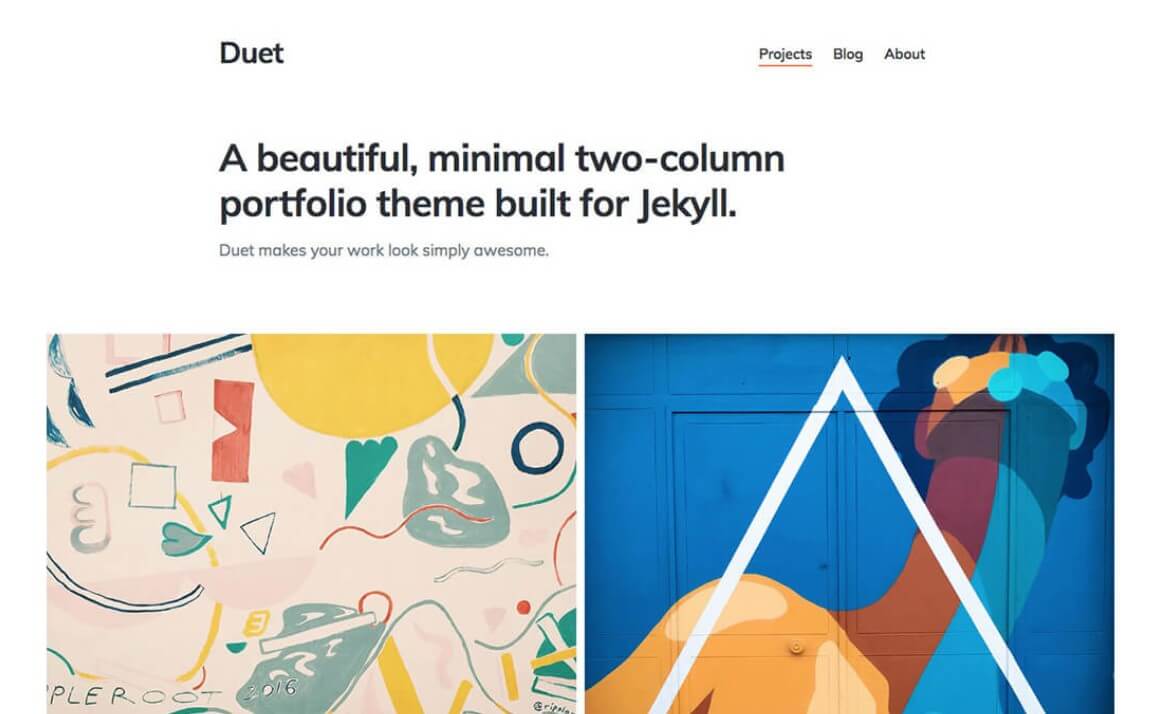
Jekyll is a static site generator which helps you create a static, easily maintainable blog. To build a blog with Jekyll, the command line on a local computer is used for generating static files (HTML, CSS, etc).
The key advantages of building a static site are
- It serves and performs faster.
- A small amount of web resources like memory and database I/O is consumed.
However, to edit content in Jekyll, users need to know the basics of Markdown, version control and code.
Pros & Cons
| Pros | Cons |
| Speed | Uploading content is more difficult |
| Less susceptible to crashing because the site uses few server resources | Impossible to add contact forms or comments |
| Security | Some technical knowledge required |
| Free Github hosting | Not user-friendly |
Pricing
Jekyll is free for commercial and private use.
5 Free WordPress Alternatives
The amount of money spent on launching a new project is one of the most taxing issues the majority of newbies in the internet business have. And, even though WordPress offers a viable solution, there are other reliable free WordPress alternatives to start your online business with.
Review of Wix
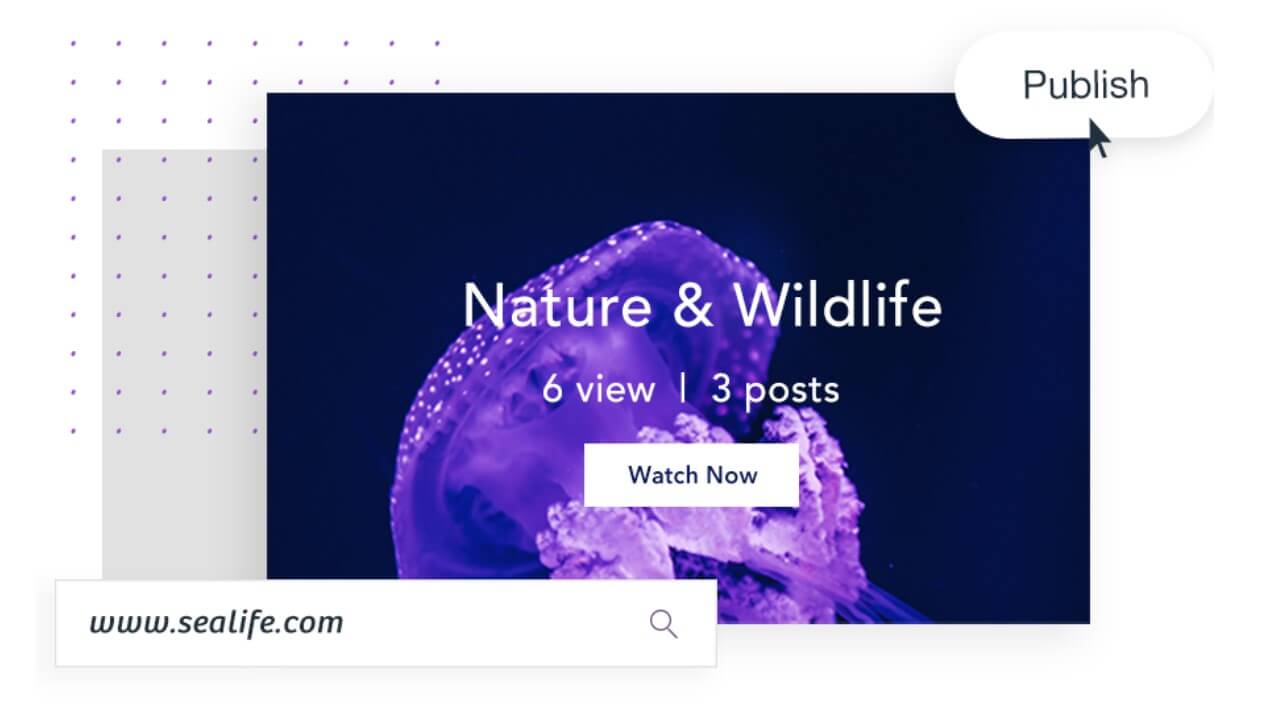
Wix.com is a well-known drag and drop website builder which offers users a no-hassle way to build their own website in various categories using over 500 stunning ready-made templates. Users are provided with a personalized SEO plan to improve their site visibility, unlimited fonts and their website is mobile friendly.
Moreover, Wix makes creating e-commerce sites an enjoyable and effortless experience. It offers tools for tracking and managing orders, showcasing products and accepting online payments. In addition, Facebook integration with e-commerce sites allows you to import the entire site to your Facebook page.
Pros & Cons
| Pros | Cons |
| Ease of use | The free plans include ads which may be distracting |
| No coding knowledge or experience required | Limited customization possibilities |
| Numerous top-quality templates and designs | SEO strategies and techniques offered are sometimes outdated |
| Easy customization process | Limited functionality and features in the free version |
| Mobile-optimized | |
| 24/7 customer support | |
| Free tools for boosting your site’s performance |
Review of Joomla
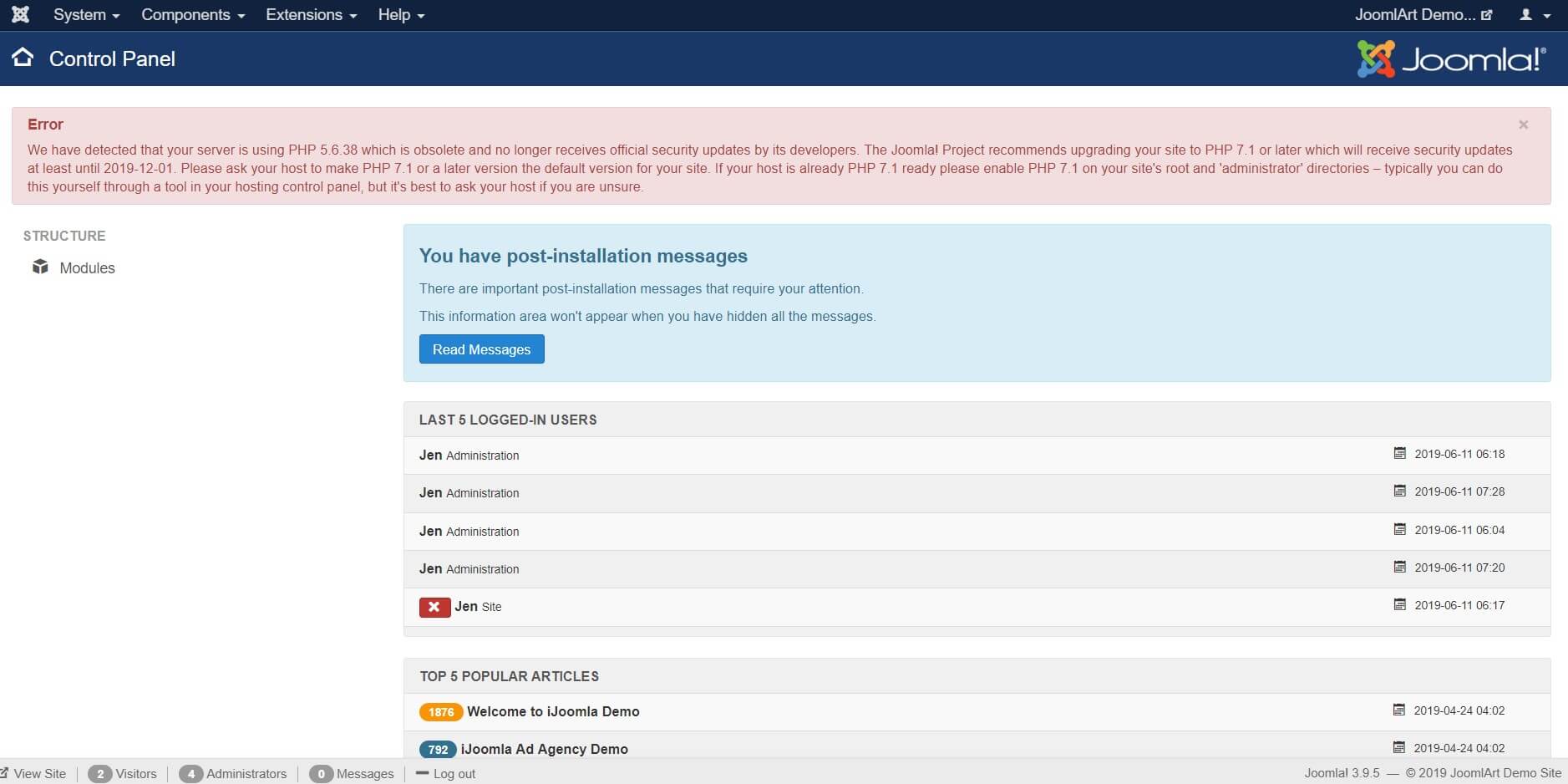
Joomla is one of the most popular content management systems, second only to WordPress. Joomla is a flexible platform for building successful websites and powerful online apps.
The platform provides video tutorials and documentation and makes the process of building a site a piece of cake. Joomla also enables users to create multilingual sites effortlessly, as it offers over 70 translation packs for multilingual content management.
Pros & Cons
| Pros | Cons |
| Simple installation and setting-up | Some coding knowledge and experience needed |
| Hassle-free editing with a what–you-see–is –what–you–get editor, which enable users to manipulate the layout of the document directly | Compatibility issues when several modules, extensions or plugins are installed simultaneously |
| Flexible templates | Websites are heavy to load and run |
| Great menu management tools | |
| Out-of-the-box SEO | |
| Over 70 languages offered | |
| Active community |
Review of Silex
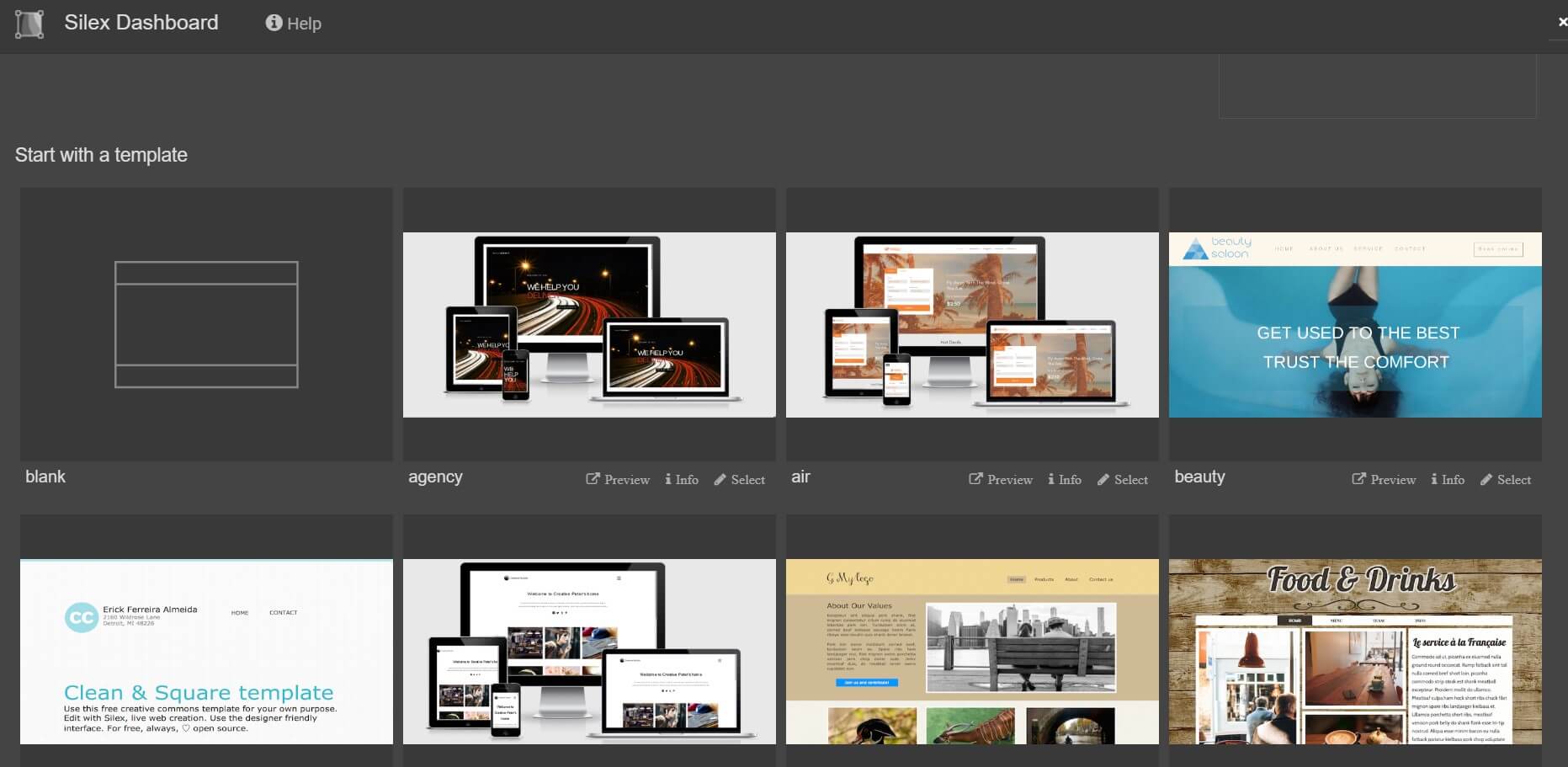
Silex is a free website builder that can be used without installation and allows users to create websites from within a browser. Users don’t need any specific skills or knowledge for building websites with Silex as the WYSIWYG drag and drop static website builder makes the process incredibly simple.
The key distinguishing feature of Silex is that all your silex.me files are stored on your computer’s hard drive and are available through Dropbox or on your server via FTP. This means that all your data is protected from being lost. Besides, the HTML, CSS and Javascript code editors are included, and the builder is suitable for prototyping.
Pros & Cons
| Pros | Cons |
| Free | No hosting provided |
| You own your data | Not suitable for big businesses |
| No specific knowledge or skills are required | Not user-friendly interface |
| Search engine friendly | |
| Suitable for prototyping | |
| Free templates and plug-ins | |
| Built-in SEO features |
Review of Textpattern
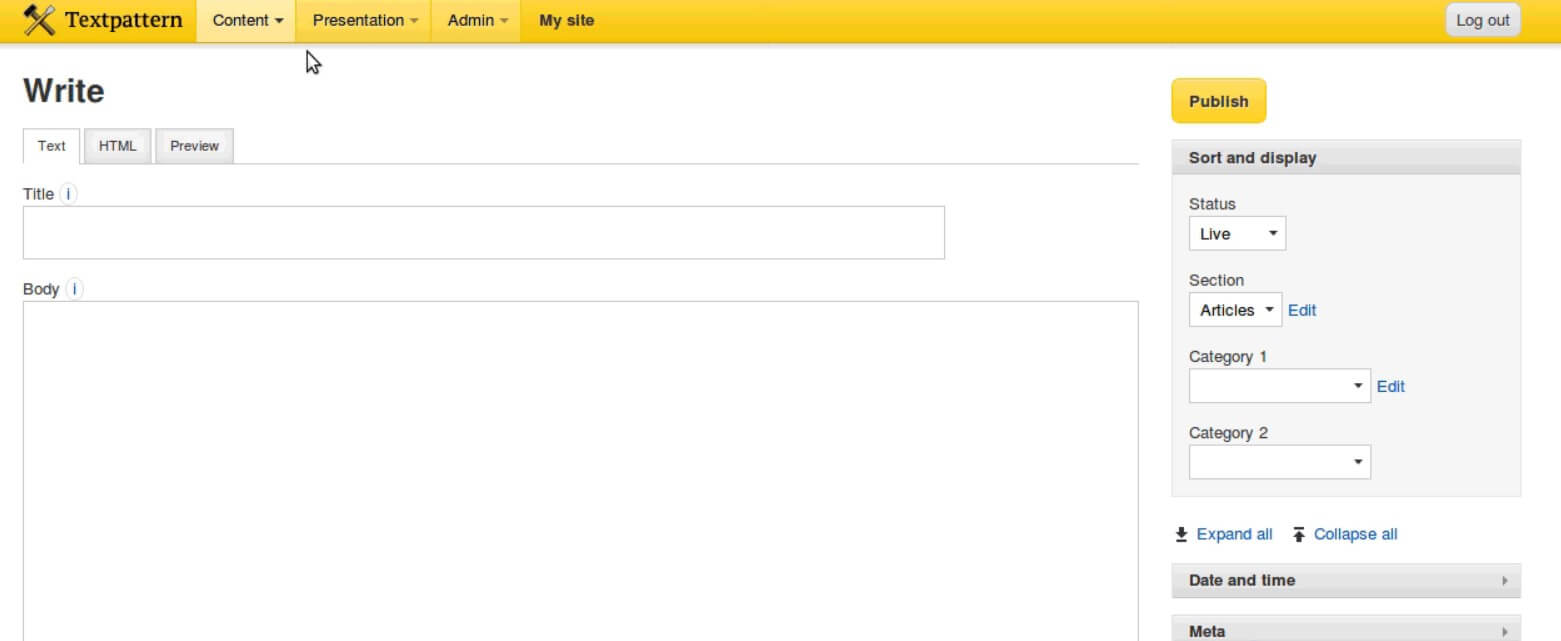
Textpattern is a free open-source platform for content management which is based on PHP and MySQL, and it is suitable for being deployed in many contexts. Textpattern is perfect for creating small sites really quickly.
Users don’t need to know HTML to use the platform, because it enables them to publish content using Textile, a text-to-HTML converter. You’ll be provided with an integrated image management system which allows the association of images with particular pieces of content and a tag-based template system.
Pros & Cons
| Pros | Cons |
| Easy-to-use interface | No community |
| An online manual providing solid instruction | Limited choice of themes and extensions |
| A commenting system which includes some spam combating tools | |
| Built-in site statistics | |
| Free | |
| Over 40 languages supported | |
| Easy maintenance and updates |
Review of Processwire
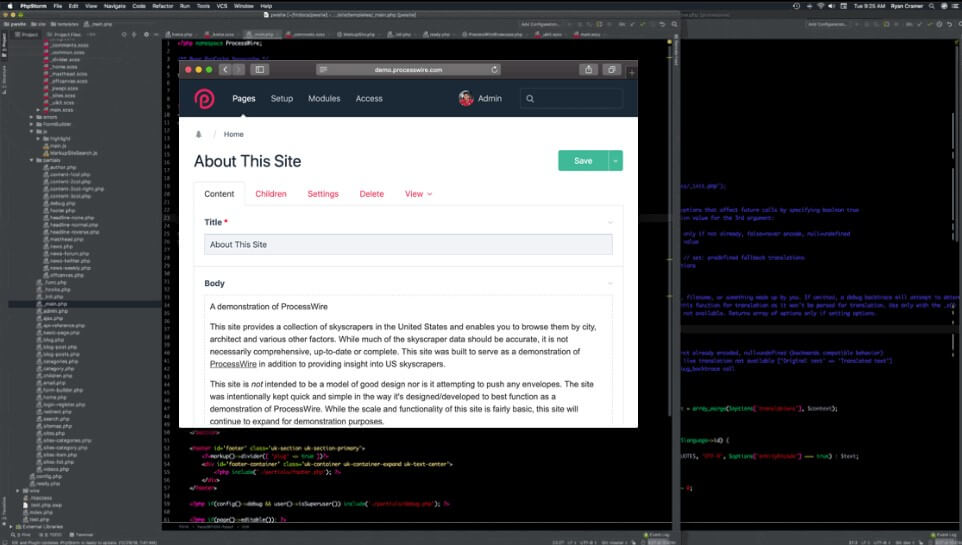
ProcessWire is a free, open-source content management system, content management framework (CMF) and web application framework (WAF), helping users build a truly custom site without any experience with PHP or SQL. Some basic knowledge of HTML and CSS is required.
The system is perfect for those who want to design a site from scratch, add some custom functionality to their website or feel too heavily constraint by WordPress themes.
Pros & Cons
| Pros | Cons |
| You can build or design anything you want | Complexity |
| Custom fields | No pre-built auto-generated publication date field for each page |
| No PHP or SQL knowledge or experience needed | Poor documentation |
| Built-in security features | |
| Active and helpful community | |
| Easy page management | |
| Free |
5 Best WordPress Alternatives for E-commerce
Though WooCommerce (an e-commerce platform built on the WordPress CMS) is second to none, thanks to its functionality and flexibility, there are some WordPress e-commerce alternatives which may offer unique solutions to some problems such as making a multi-vendor store or selling subscriptions. Below, we’ll list the best WordPress alternatives for e-commerce.
Review of Shopify
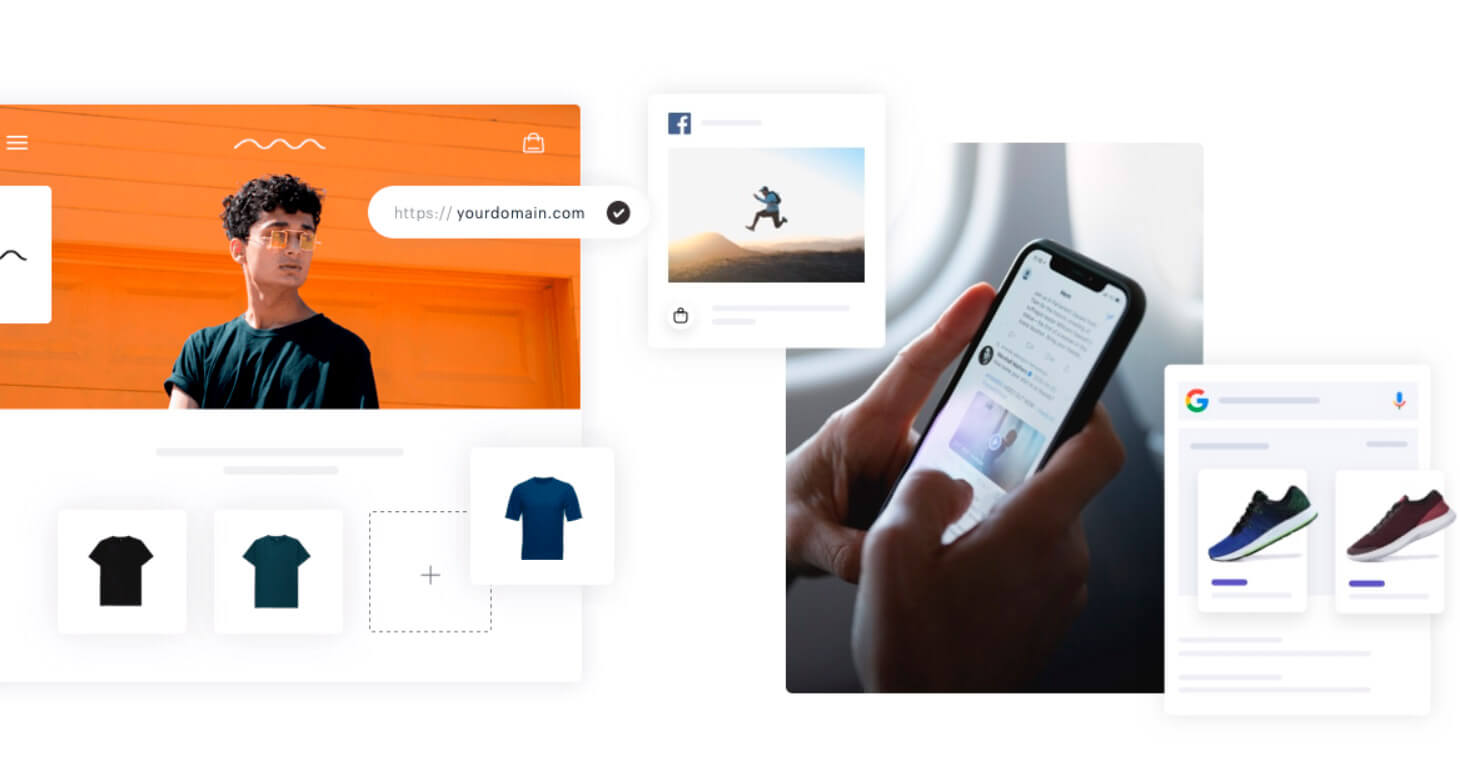
Shopify is one of the most popular WordPress alternatives to WooCommerce, as it provides a hassle-free experience for its users. Shopify is a fully hosted platform which saves you the trouble of doing the rough work of managing software and backups, installing updates and optimizing a website.
Shopify is perfect for non-tech-savvy online entrepreneurs as it an easy-to-use drag-and-drop store builder with over 70 ready-made store designs and built-in marketing and reporting tools.
Pros & Cons
| Pros | Cons |
| Easy to use | Limited functionality |
| Beautiful storefront themes | Limited template number |
| Variety of apps available | The pricing of apps |
| Dedicated customer support | Extra fee (0.5%-2%) charged on each transaction |
| Promotional and marketing tools to boost your site’s performance | |
| A wide range of payment methods |
Pricing
There are several Shopify pricing plans ranging from Shopify Lite ($9 per month) to Advanced Shopify ($299 per month). A free 14-day trial period is offered to new users.
Review of Bigcommerce
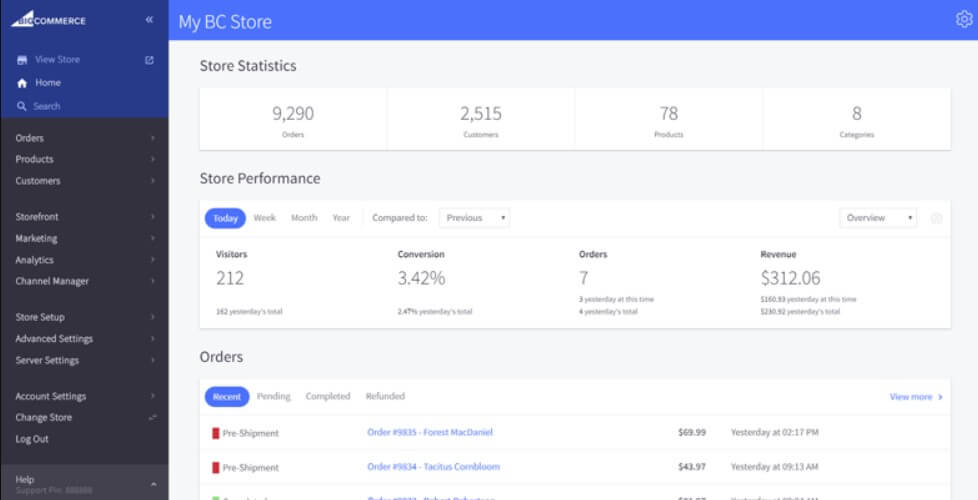
BigCommerce is a hosted online store building platform which is usually featured in the “top five” store builders lists. The platform powers over 100,000 stores and aims at e-commerce newbies or at those who don’t want to dig into site management and optimization, instead of investing time and effort into running the business.
The platform allows selling both physical and digital goods. It offers its users various design and marketing tools such as a variety of customizable templates, optimized titles, and URLs, a built-in blog which you can implement for commenting and creating user-generated content, best-in-class e-commerce SEO, and more.
Pros & Cons
| Pros | Cons |
| No transaction fees | Pricey additional templates |
| Comprehensive software | The necessity to upgrade to a more expensive plan in case the annual sales threshold of your plan is surpassed |
| Unlimited staff accounts | |
| Multi-channel selling | |
| Mobile-friendly | |
| Powerful built-in SEO and marketing tools and features | |
| About 100 free templates |
Pricing
There are four pricing plans that BigCommerce offers. They range from the Standard Plan ($29.95 per month) to the Enterprise Plan (custom pricing).
Review of Site123
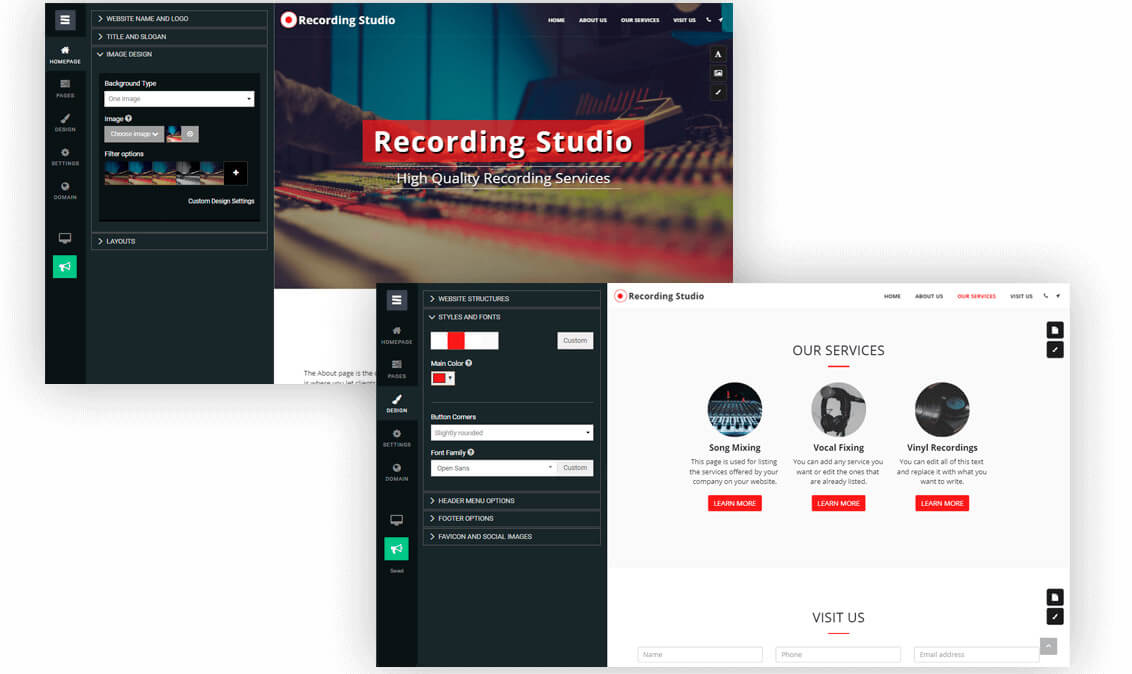
Site123 is an innovative website builder which makes creating a website a piece of cake. All you have to do is to answer three questions about the site you want to make and you will be offered a site template with all the features relevant for the site you aim at.
Site123 is a viable solution for those who need a simple and small online business, because it offers you tools for tracking and managing your orders, various payment methods, coupon creating tools, a range of currencies, and more.
Pros & Cons
| Pros | Cons |
| Easy to use | No code can be added to your website |
| Multilingual (Up to five languages can be added) | Advertising on the free plan |
| Mobile-friendly | Not able to handle complex e-commerce needs |
| A library of free stock images | |
| Creating multiple websites under one account | |
| Full web support | |
| Integration supported |
Pricing
Site123 offers four packages ranging from $10.80 per month to $28.80 per month. The platform is created to accommodate the needs of different kinds of users. It also provides a free plan with limited options which suits those who want to try the editor out and explore the options offered by the platform.
Review of Volusion
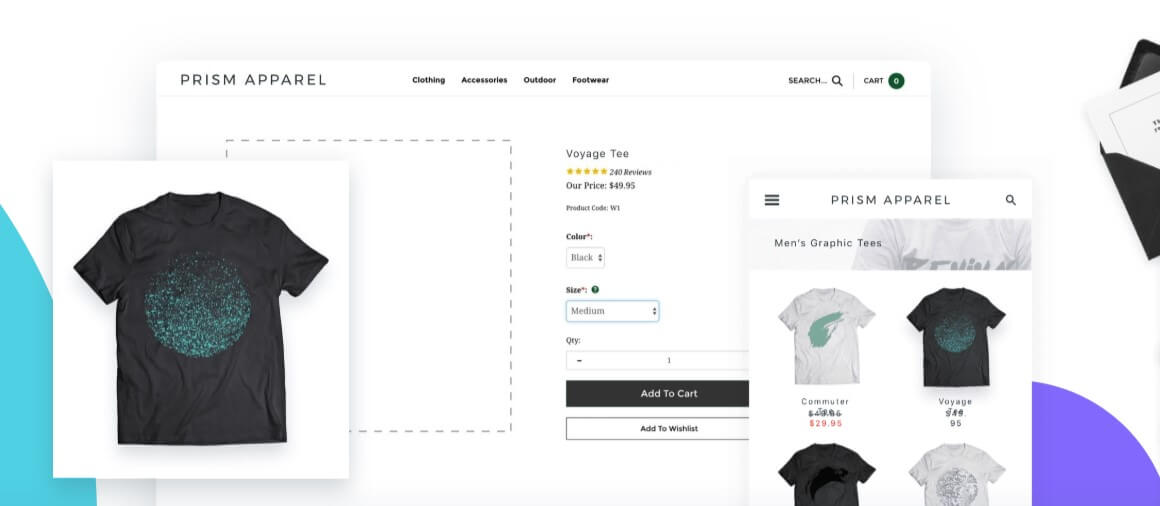
Volusion is a fully cloud-based e-commerce shopping platform powering over 30,000 online stores which helps e-commerce owners build and manage sites with no hassle. Volusion is one of the most affordable e-commerce platforms suitable for novices in the niche and those who need guidance with their online business.
Volusion provides a wide range of features built into the dashboard, so users don’t have to purchase pricey add-ons. Besides, the platform provides built-in SEO management, newsletters, a CRM system and manages everything from variant pricing to text descriptions.
Pros & Cons
| Pros | Cons |
| User-friendly | No built-in blog feature |
| A variety of payments methods | Expensive additional themes |
| Powerful analytical tools | Limited payment gateway integrations |
| Mobile app | |
| Lots of templates | |
| Dedicated customer support | |
| Wide integration with over 80 third-party apps and services | |
| No transaction fee |
Pricing
Volusion offers several plans for building and boosting your online business. They include Personal, Professional, Business and Prime, and range from $29 to $299 monthly.
Review of 1&1 Ionos
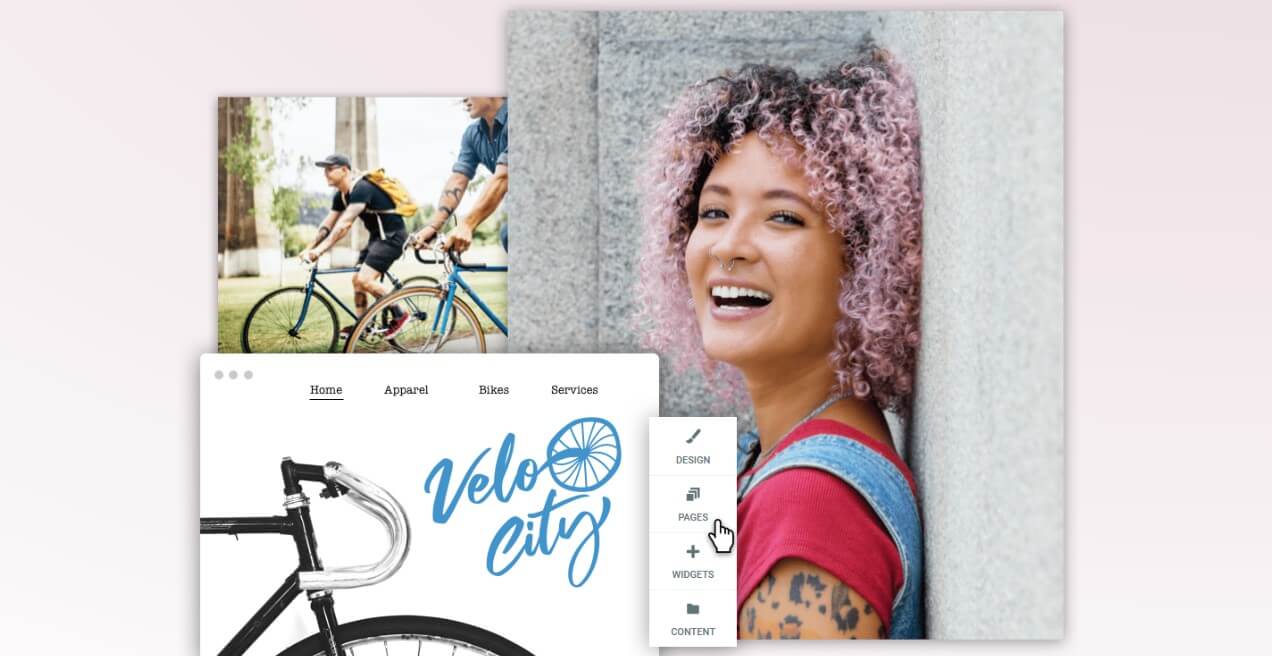
1&1 IONOS is a website builder designed for small and medium-sized businesses eager to set up their online presence. Consumers are provided with a wide range of layouts, images and eye-catching mobile-friendly templates.
A flexible drag and drop editor, as well as text content created for your niche or industry, will make the building and setting up process effortless and pain-free. Besides, 1&1 IONOS makes it easier to boost your business performance with an email marketing manager, a built-in blog and automatically scheduled promotions.
Pros & Cons
| Pros | Cons |
| Free SSL Certificate | No free-trial period |
| SEO tutorials | Duplicate content can damage ranking |
| Flexible payments and shipping options | |
| Multilingual | |
| Multicurrency | |
| Customer support | |
| Backup and restore options | |
| Secure transactions and payments |
Pricing
1&1 IONOS provides extremely cheap introductory offers. There are three packages offered and the prices range from $20 per month for the Essential package to $50 per month for the Pro package.
5 Best WordPress Alternatives for Site Building
Though there are myriads of reasons for using WordPress as your website builder, the platform doesn’t always manage to accommodate all your needs and meet all your expectations when building a site. There are some high-quality alternatives to WordPress which may become an ideal solution to all your pain points when creating a site.
Review of Drupal

Drupal is a free open-source content management system that can be used for building personal or business sites, forums, online stores, creating blogs and even social-networking sites. Though Drupal suits both non-tech-savvy users and experts in the sphere, it is designed for professionals, as its programming interface is complicated and the learning curve is tough.
The key feature which sets Drupal apart from the rest of CMSs is its modularity. This peculiarity expands the functionality of Drupal and makes it possible to install and uninstall modules, thus adding or removing some features and changing the way a site looks and the experience users have when using it.
Pros & Cons
| Pros | Cons |
| Developer-friendly | Requires basic coding skills and experience |
| Flexible enough for creating and managing various content types such as video, polls, user management, real-time statistics, etc | Steep learning curve |
| Great building tools and templates | Poor module compatibility |
| Over 7,000 plug-ins for building a website | Can be slow if not tweaked properly |
| Multilingual | |
| A built-in access control system | |
| Suitable for building complex advanced sites | |
| Perfect for community platform sites with multiple users |
Pricing
Free.
Review of Weebly
[youtube v=”eMSwMXkjNFQ”]
Weebly is a free drag-and-drop website builder that powers more than 40 million websites. Though Weebly allows you to create a website without any coding skills or experience, and is perfect for novices in the niche, it also offers ample customization opportunities for more tech-savvy users.
Consumers are provided with a variety of features they may need, such as built-in blogs, contact forms, forums, file uploads, etc. However, even if Weebly lacks a feature you need, the problem can be solved by a third-party app or by copying and pasting a code snippet, for instance, for running an auction.
Pros & Cons
| Pros | Cons |
| Ease of use | Not multilingual |
| No coding skills are necessary for building a website | Limited design flexibility |
| Over 40 high-quality templates available | |
| Customization is possible | |
| Good support | |
| Wide selection of apps | |
| Other editors can be assigned |
Pricing
Weebly offers a free basic plan which has two main disadvantages. The first one is that you can’t add a custom domain name, the second is that there is a Weebly footer ad which makes your site unsuitable for professional purposes. There are also four paid plans (Connect, Pro, Business, Business Plus) which range from $8 to $38 a month and are billed annually.
Review of Squarespace

Squarespace is an all-inclusive drag-and-drop website builder which provides the highest quality design templates in the niche. The platform offers numerous customization opportunities including fonts, colors and page configurations.
Consumers are provided with free unlimited hosting, mobile responsive templates and built-in integrations such as Getty Images, Unsplash, Eventbrite, Disqus, PayPal, OpenTable, Google Maps, etc.
Pros & Cons
| Pros | Cons |
| SSL certificate included | Not suitable for large sites |
| Built-in security | No separate app marketplace |
| Expert customer support | Poor built-in SEO tools |
| Sophisticated template designs | Expensive |
| Limited export options |
Pricing
There are four packages for websites and online stores which range from $12 per month to $40 per month if billed annually. A free-trial period is offered.
Review of Jimdo
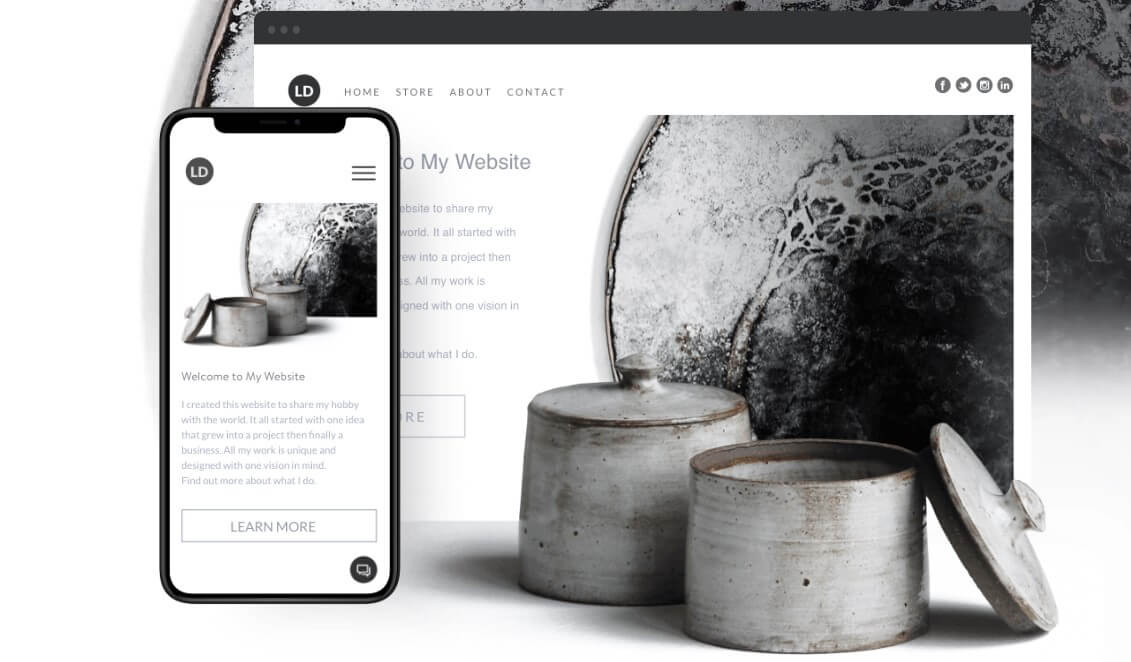
Jimdo is an easy-to-use online builder suitable for people with no coding knowledge or experience. The platform leverages the power of AI to create a fully personalized website in a matter of minutes. Users have to answer several questions after which they receive a ready-to-use, purpose-built website.
Moreover, the traditional drag-and-drop editor is offered for more experienced users who want to build a more customized website.
Pros & Cons
| Pros | Cons |
| Simplicity | No restore option |
| Two design routes offered | Not multilingual |
| Automatic SEO | Limited design possibilities |
| Mobile-optimized | |
| Dedicated support team | |
| Ad-free |
Pricing
There are several pricing plans. The Play plan is free, limited and suitable only for simple projects, while the others provide more advanced options and range from $7.5 to $20 per month.
Review of Grav
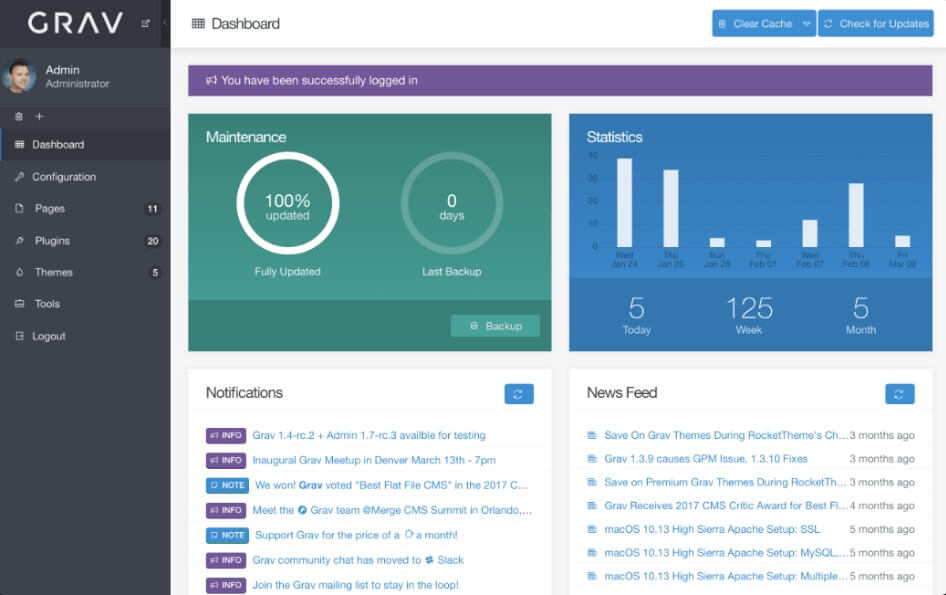
Grav is an open-source flat-file content management system. Grav’s simple and intuitive interface makes the creation and configuration process an enjoyable experience. The platform is flexible enough for powering various kinds of websites including blogs, business sites, one-page sites, portfolios, etc.
The key distinguishing feature of this CMS is that it is one of the rare content management systems without a database and all important information is saved in files and further in a corresponding directory structure.
Pros & Cons
| Pros | Cons |
| Ease of use | Not suitable for projects with complex database requirements |
| Built-in package manager | No community |
| Open-source and free | |
| Simple backups/restore | |
| A visual debug panel | |
| SEO friendly | |
| Multilingual support |
Pricing
Free.
The Best WordPress Alternatives
So, what are the best alternatives to WordPress for building a site? There is no clear-cut answer to this question, as every content management platform has its advantages and disadvantages and is tailored for solving some specific tasks.
When choosing a CMS platform, you should take into consideration all the pros and cons of each platform we’ve described, and find the one which is suitable for your niche and professional background, and will accommodate all your needs and help you achieve your business goals.